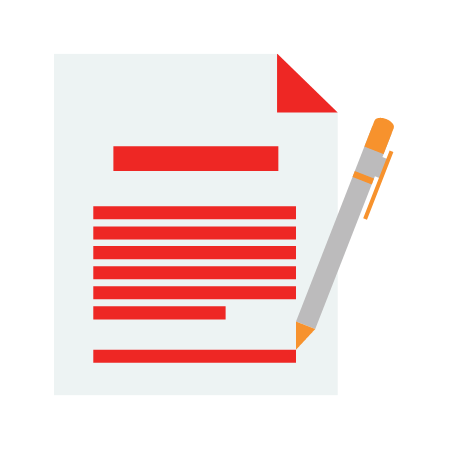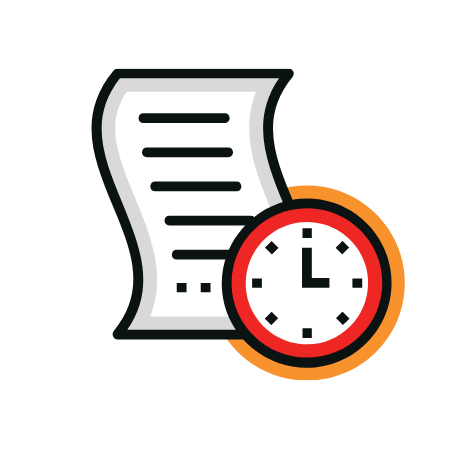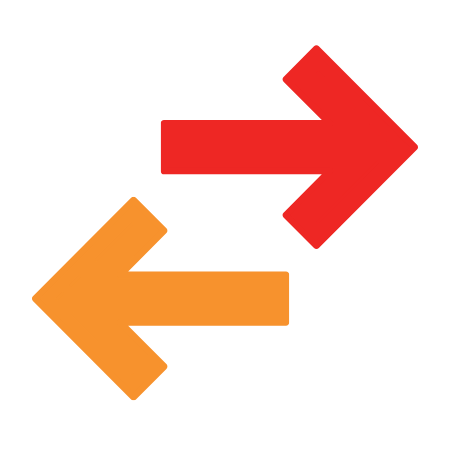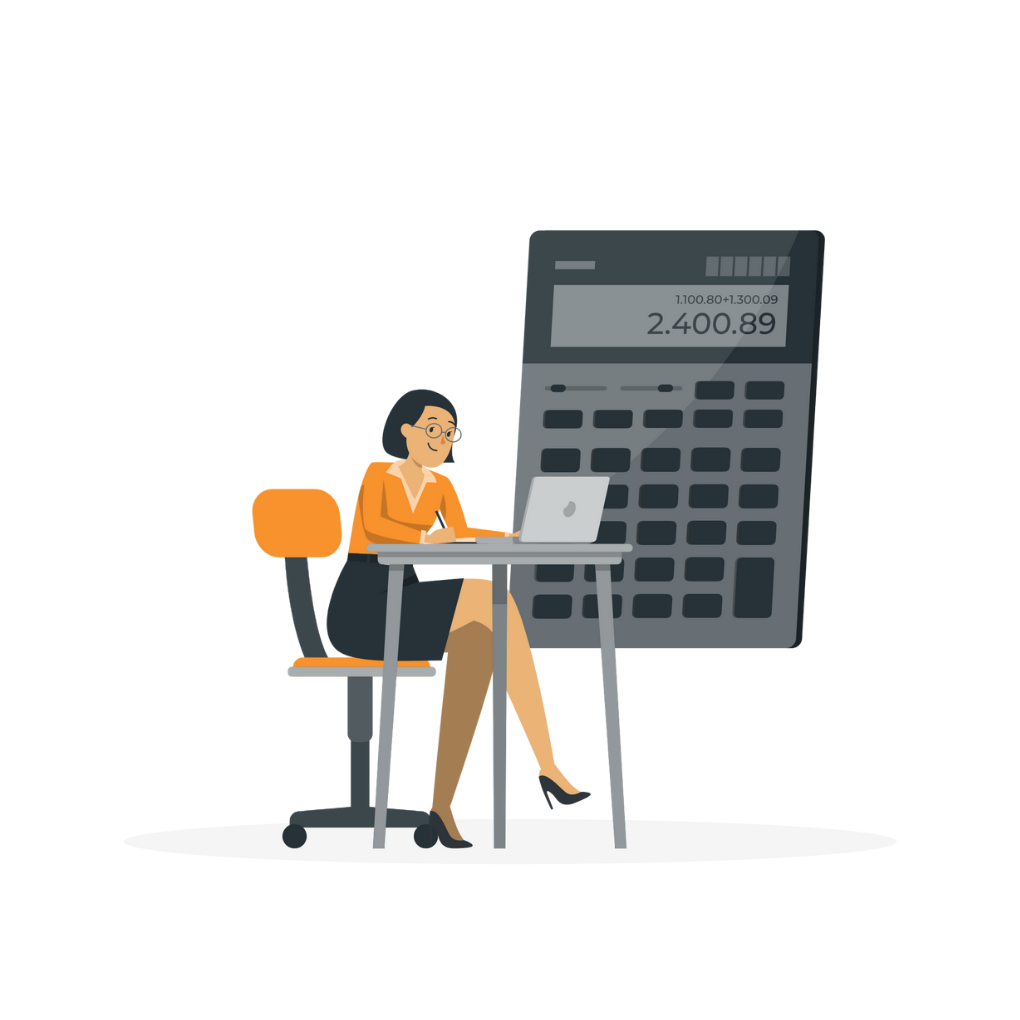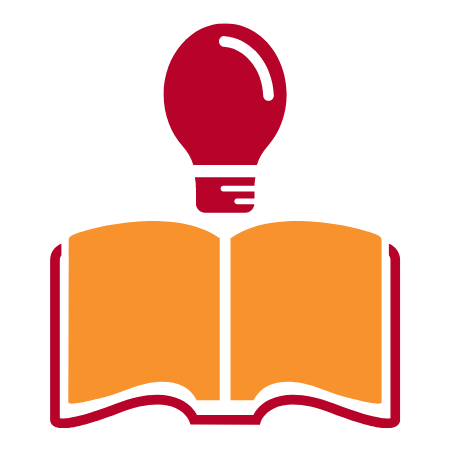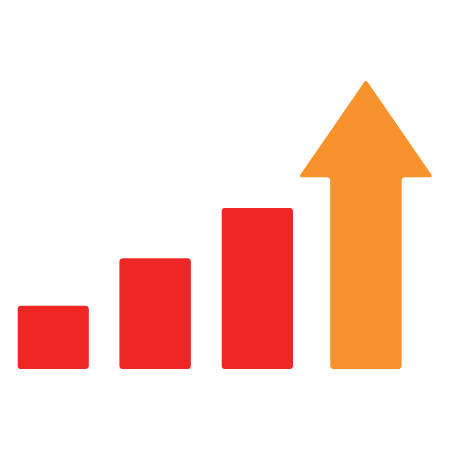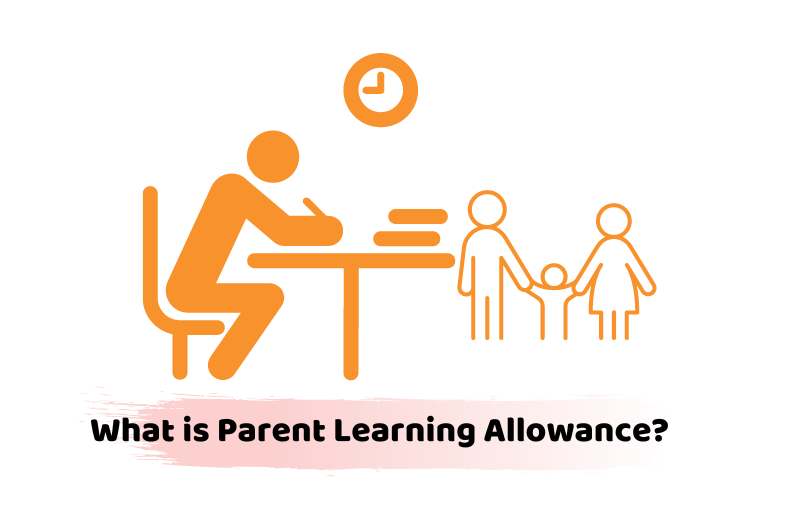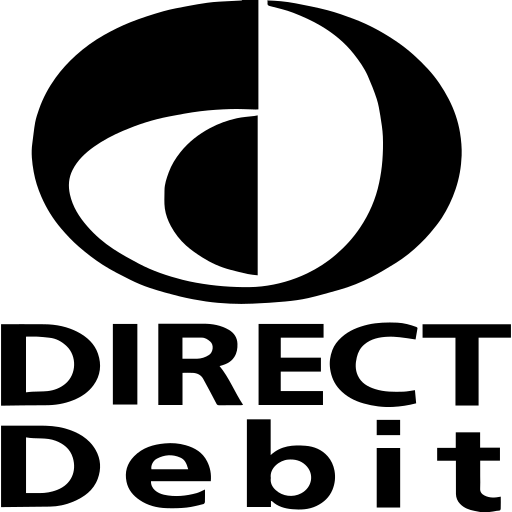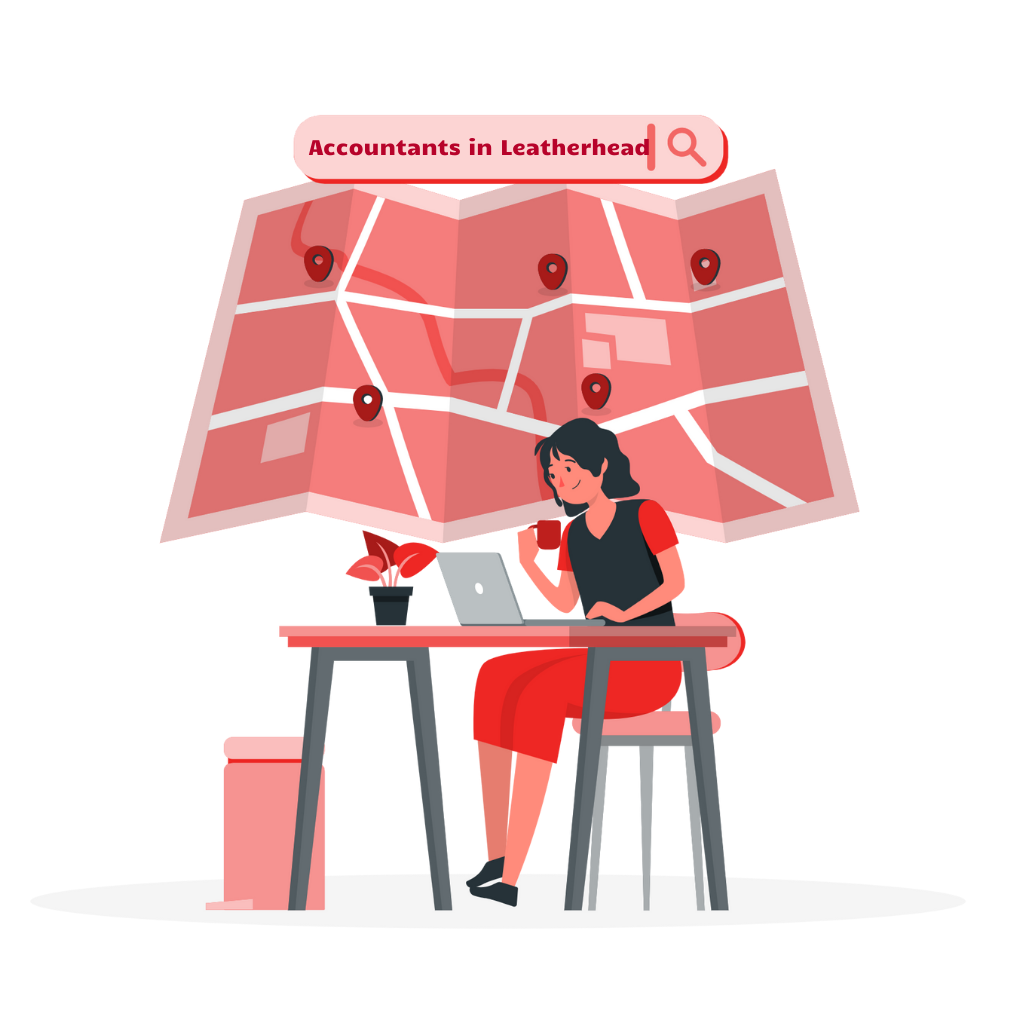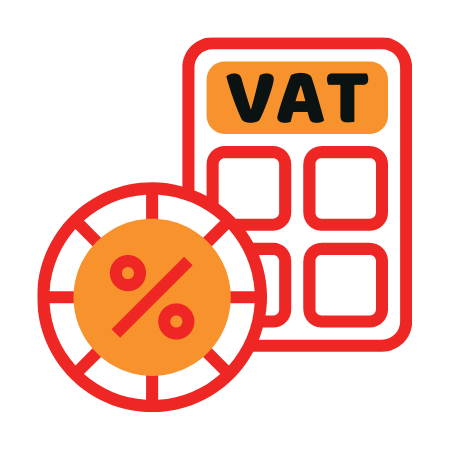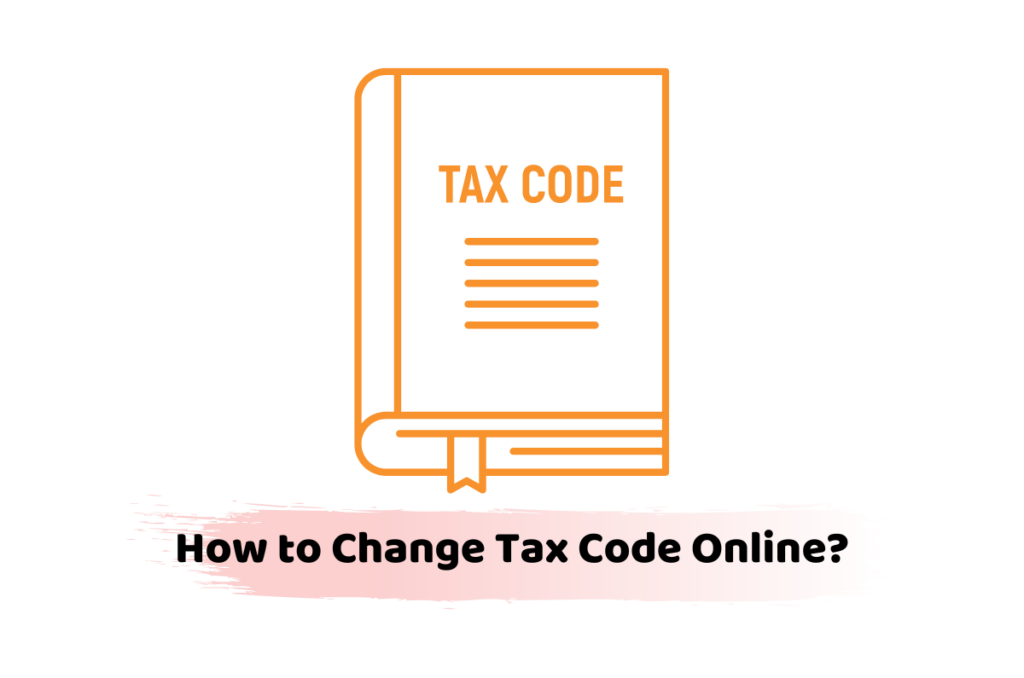How to change the tax code online? In today’s digital age, managing your tax affairs has never been easier. Gone are the days of paperwork and lengthy phone calls to HMRC. With the UK government’s commitment to digital transformation, you can now change your tax code online with ease and convenience. Whether you’re an individual or a business, keeping your tax code up-to-date is crucial to ensure you’re paying the right amount of tax.
But what happens when your circumstances change? Perhaps you’ve started a new job, become self-employed, or received a pension. In these situations, your tax code needs to be updated to reflect your new income or circumstances. This is where changing your tax code online comes in. With HMRC’s online services, you can quickly and easily update your tax code details from the comfort of your own home or on-the-go.
In this discussion, we’ll guide you through the simple steps to change your tax code online, highlighting the benefits and convenience of this digital service. We’ll also explore common scenarios where you may need to update your tax code and provide tips and advice to ensure a smooth and hassle-free experience. So, let’s get started and discover how changing your tax code online can save you time.
Get in touch with one of our professionals to learn more about how to change your tax code online. We would love to hear your queries and provide instant solutions.
Understanding of Tax Code
Your tax code is usually made up of a combination of letters and numbers, like “1250L” or “BR”. The letters and numbers represent different things, like your tax-free allowance. Any deductions or reliefs you’re eligible for, and even your National Insurance contributions.
- L: This is the most common tax code, and it means you’re eligible for the standard tax-free allowance.
- BR: This code means you’re taxed at the basic rate (20%) on all your income.
- DO: This code means you’re taxed at a higher rate (40%) on all your income.
- M: This code means you’re eligible for the marriage allowance.
What If My Tax Code Is Wrong?
By knowing what the letters and numbers represent, you can keep an eye on your tax code and make sure everything is in order. Remember, if you have any questions or concerns, HMRC is always there to help.
How Do I Check My Tax Code?
Your tax code can be found in several places:
- Your payslip: Check your payslip from your employer, and you’ll see your tax code listed.
- Your P60: This is the certificate you receive at the end of each tax year, showing your income and tax paid.
- Your tax return: If you file a self-assessment tax return, your tax code will be listed.
- HMRC online: You can also find your tax code by logging into your HMRC online account.
To check your tax code:
- Go to the HMRC website and log in to your account.
- Click on “Your tax account” and then “Tax code”.
- Your tax code will be displayed, along with an explanation of what it means.
What If I Don’t Have an HMRC Online Account?
If you don’t have an HMRC online account, you can:
- Register for an account on the HMRC website.
- Call the HMRC helpline (0300 200 3300) and ask for your tax code.
- Write to HMRC at the address listed on their website.
If you think your tax code is incorrect, you should:
- Contact HMRC as soon as possible.
- Explain why you think your tax code is wrong.
- Provide any supporting evidence, such as your payslip or P60.
What are Emergency Tax Codes?
Emergency tax codes are temporary tax codes used when HMRC doesn’t have enough information about an individual’s income. These codes are usually applied when someone starts a new job or becomes employed after being self-employed. Or begins receiving company benefits or the State Pension.
Emergency tax codes are denoted by the letters ‘W1’, ‘M1’, or ‘X’ at the end of the tax code. For example, 1257L W1, 1257L M1, or 1257L X. These codes ensure that the individual pays the correct amount of tax for the current tax year. The emergency tax code remains in place until the end of the tax year, after which HMRC will update the tax code to a regular one.
Individuals can update their tax code by providing their employer with details about their previous income or pension. If someone has started a new job, they can give their employer their P45 from their previous job. In case they don’t have a P45, their employer should ask for the necessary information. This is to provide details about their previous employment. If it’s not included, they can update their details online or by contacting HMRC.
Why Your Tax Code Might Change?
If your income changes, your tax code might need to be adjusted. This includes:
- Starting a new job or changing employers
- Getting a promotion or pay rise
- Starting or stopping self-employment
HMRC will update your tax code to reflect these changes, ensuring you pay the correct amount of tax. Life changes can also impact your tax code, such as:
- Having children or becoming a guardian
- Buying or selling a property
- Receiving income from abroad
HMRC will update your tax code to reflect these changes and ensure you receive the correct allowances and reliefs.
Errors or Corrections
Sometimes, HMRC might make an error or need to correct your tax code. This could be due to:
- Incorrect information provided by your employer or pension provider
- HMRC’s own errors or system updates
- Changes in tax laws or regulations
If you notice any errors or discrepancies, contact HMRC to get your tax code corrected. HMRC will update your tax code to reflect these changes, ensuring you receive the correct tax treatment.
How to Change Tax Code Online?
Changing your tax code online in the UK is a straightforward process that can be completed in just a few steps. Here’s how:
Log in to Your HMRC Online Account
First, you’ll need to log in to your HMRC online account. If you don’t have an account, you can register for one on the HMRC website. Once you’re logged in, click on “Your tax account” and then “Tax code” to view your current tax code.
Check Your Tax Code Details
Before making any changes, double-check your tax code details to ensure everything is accurate.
Confirm Your Changes
Once you’ve made the necessary changes, review and confirm your updated tax code details. Make sure everything is accurate, as this will affect your tax payments.
Submit Your Changes
Click “Submit” to send your updated tax code details to HMRC. Your changes will be processed, and your tax code will be updated accordingly.
Check Your Tax Code Again
After submitting your changes, log back into your HMRC online account to check that your tax code has been updated correctly.
The Bottom Line
In conclusion, how to change tax code online, changing your tax code online in the UK is a straightforward and efficient process that can be completed with ease. If you have any issues or concerns, HMRC’s online support resources and helpline are available to assist you.
Call or request a callback to speak to one of our professionals to discuss your queries about how to change your tax code online. We are available from 9:00 am – 05:30 pm Monday to Friday.
Disclaimer: All the information provided in this article on how to change tax code online, including all the texts and graphics, is general in nature. It does not intend to disregard any of the professional advice.