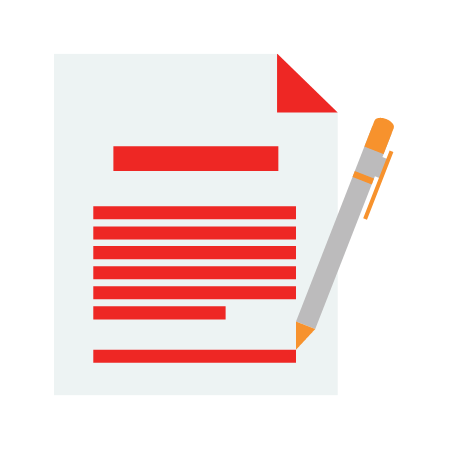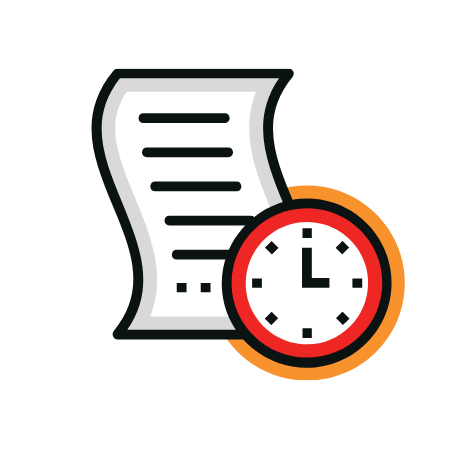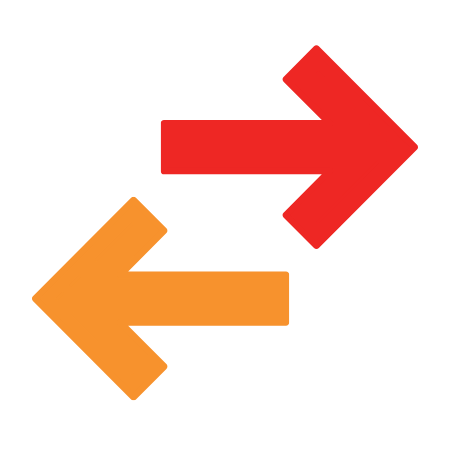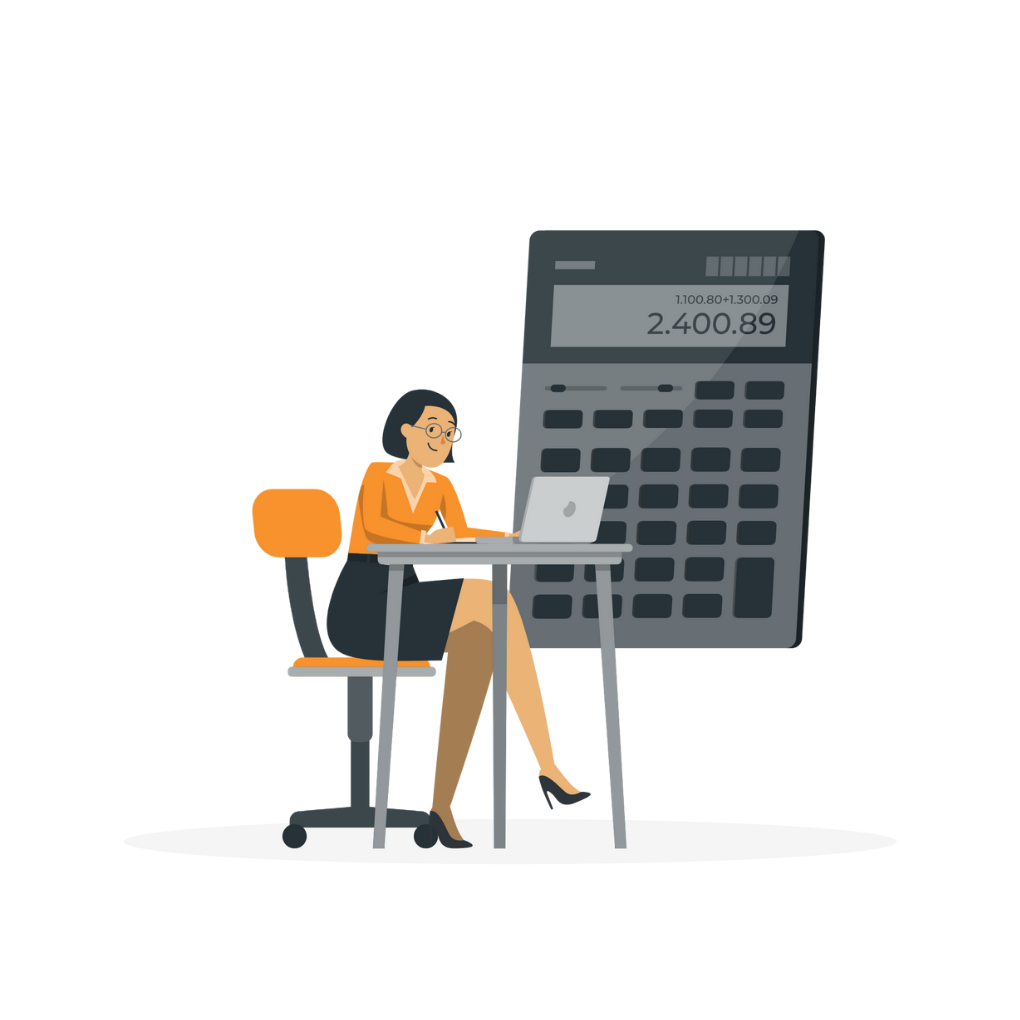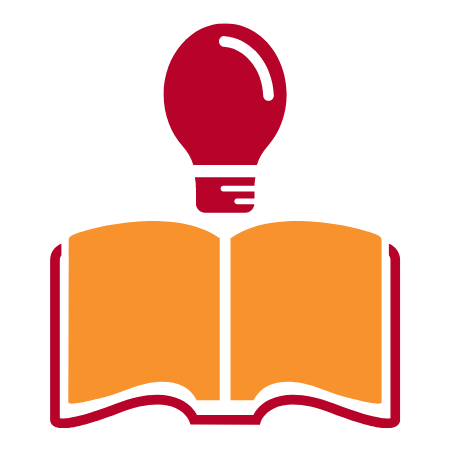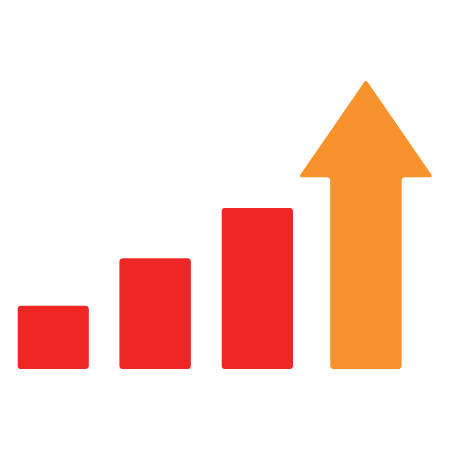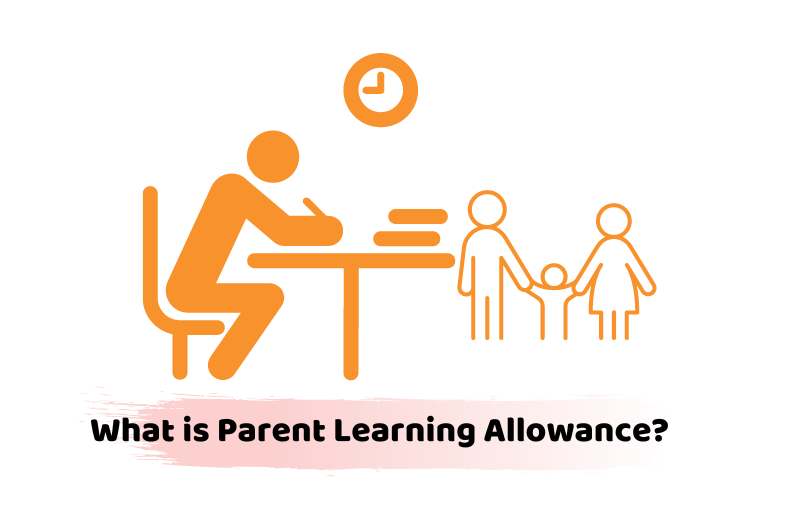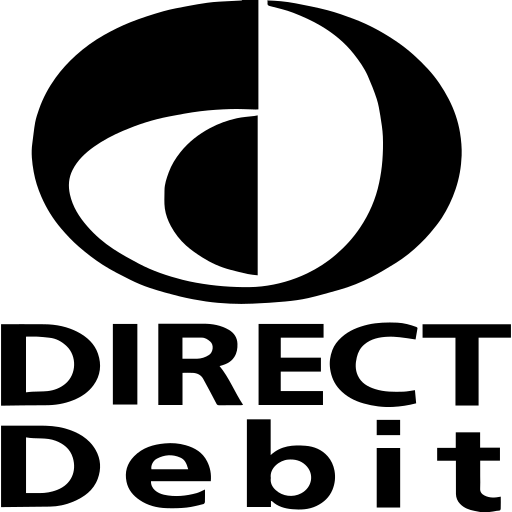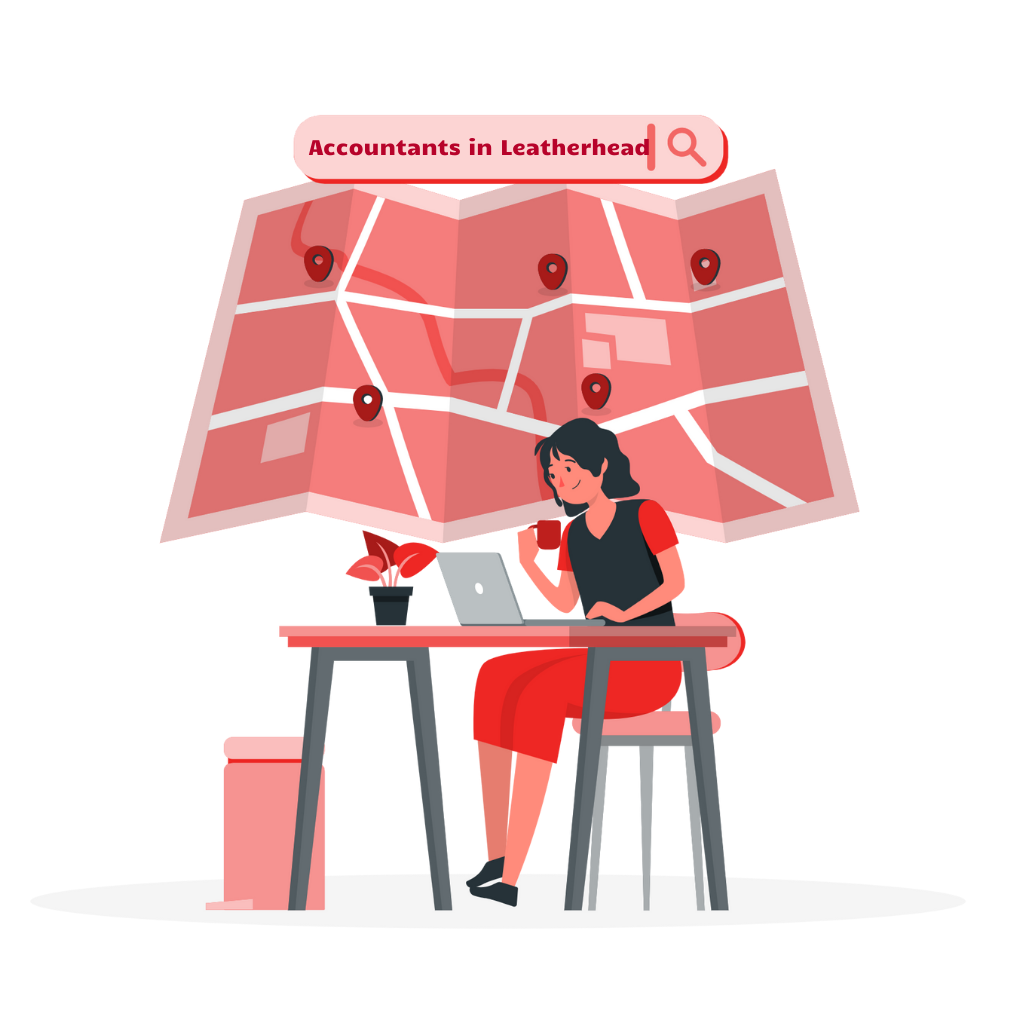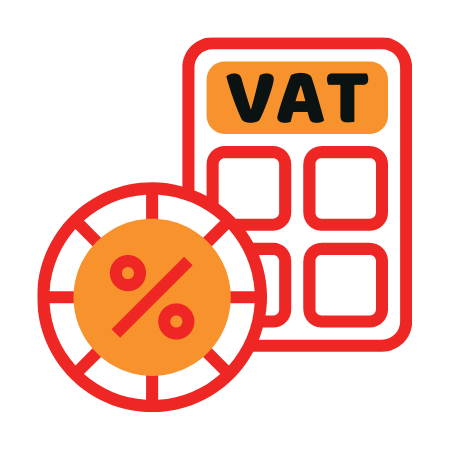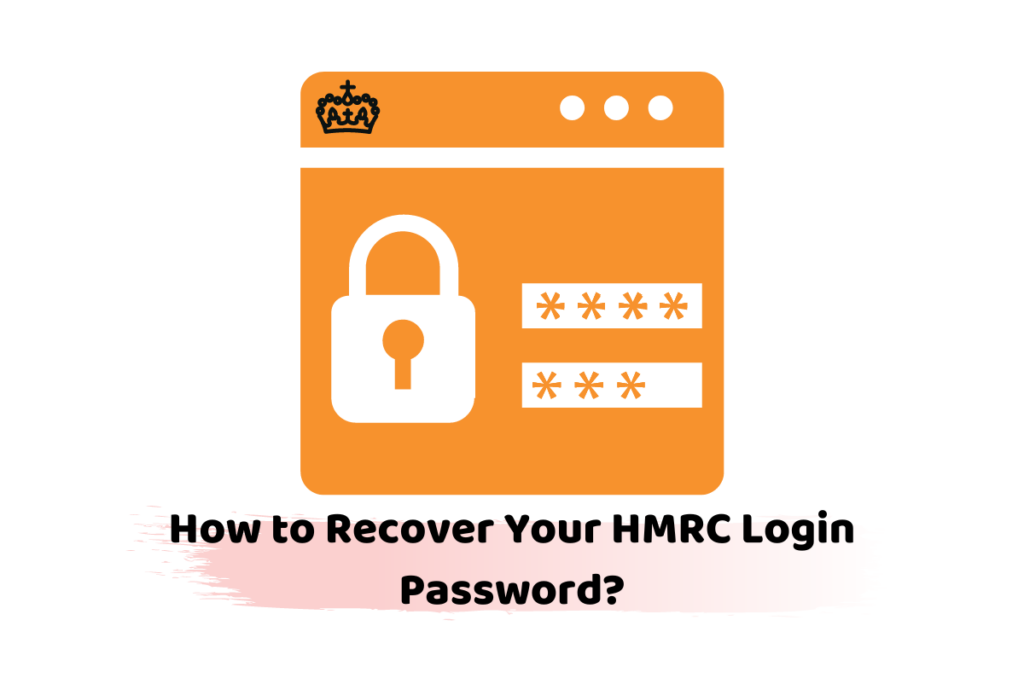Worried about how to recover the HMRC login password? As a self-employed individual, managing your tax affairs can be a daunting task. One of the first steps is to make sure you have access to your HMRC account. So that you can keep track of your tax information and make proper financial plans for the year ahead.
It’s important to know the process of recovering your login details in case you lose them or need to change them for any reason. In this discussion, we will detail the steps involved in recovering your HMRC login details. We will also provide resources and assistance if needed. Now, let’s get started with some basic information about the HMRC portal and the process of recovering your login details. Let’s start with some key points.
Get in touch with one of our professionals to learn more about recovering the HMRC login password. We will love to hear out your queries and provide instant solutions.
How to Recover the HMRC Login Password?
Recovering an HMRC login password in the UK means securing access to your online account with HMRC. You can access your account using your registered email or phone number and password. Once you recover your password, you will be able to log in to your HMRC Self-Employed account.
This will also allow you to view your tax records, update your tax return if required, and access other features. It is important to note that once you recover your HMRC login, any information and documents associated with the account. This should only be viewed by the registered user. The process of recovering an HMRC login password in the UK is a straightforward task. It involves a few simple steps:
Step 1: Visit the HMRC Services Registration Page
Visiting the HMRC services registration page is step one in this regard:
- Navigate to or typing “HMRC Self-Employed Portal Registration Page” on any search engine.
- Clicking on the link with .gov.uk at the end of the address.
- Scroll down and click “Log in/Register” at the top right corner.
Step 2: Determine your HMRC Account Type
Determining the type of HMRC account:
- Log in to your self-employed portal.
- Click on “About Your Self-Employed Status” at the top right corner.
- Click on “Find your self-employed status” at the top right corner.
- You will be redirected to a page with the different account types, including sole trader, limited company, etc.
- Select the account type that applies to you and click on “Continue”.
Step 3: If It’s Your First Time Using HMRC Online
If it’s the first time using the HMRC online services, here are some key things to keep in mind:
- The process may seem a bit lengthy and confusing, but it’s pretty straightforward to navigate once you get used to it. The key is to take it one step at a time and make sure you understand each piece of information before moving on.
- There are helpful guides and tutorials available on the HMRC website to assist you every step of the way. You can also call the HMRC Self-Employed Helpline to ask questions or seek support.
If you have any difficulty accessing your HMRC online account or using any of its features, don’t hesitate to contact the HMRC Helpdesk at 0300 123 1500. They are friendly and knowledgeable and will help you out with any issues or questions that may arise.
Step 5: Completion and Further Assistance
Once you have successfully recovered your HMRC login, there are several steps that you can take to ensure that you are getting the most out of the experience:
- Check your tax return and confirm that all the information is correct.
- Ensure that you have paid any outstanding taxes or received a refund if one is coming your way.
- Access your tax records and confirm the correct information regarding your income and expenses for the year.
- Monitor your account for any changes or updates.
- Use the HMRC self-employed portal to stay informed about any new developments.
- Reach out to the HMRC Self-Employed Helpline if you have any additional questions or concerns.
- Keep track of all your financial and tax-related documents, including receipts and bills.
- Check-in with HMRC if there are any further changes to your tax status.
- Stay up-to-date with your tax obligations by regularly checking your tax return and keeping records.
- Ask questions and seek advice if you feel unclear about any aspect of your tax return.
- Stay informed and take charge of your tax affairs.
How Efficient and Exceptional Accountancy Services can Help?
Efficient and exceptional accountancy services can help in this regard by providing a range of services and solutions tailored to the needs of self-employed individuals.
- Accountants manage the day-to-day business affairs and financial records. Allowing self-employed individuals to focus on their core operations.
- Accountancy services can also provide expert advice on tax issues and compliance. Ensuring that self-employed individuals are meeting all applicable legal and regulatory requirements.
- Accountants are also knowledgeable about the latest tax legislation and can help self-employed individuals stay informed and compliant with relevant regulations.
- Accountancy services can also assist self-employed individuals with financial planning. Guiding how to manage cash flow, optimise savings and investments, and prepare for the future.
- Accountants generally provide a range of services such as bookkeeping, tax advisory, payroll management, and management information system services. Which can be a huge resource for self-employed individuals.
- Accountants also use specialised software and tools to manage the collection and analysis of financial information. Making it a breeze for self-employed individuals to track their finances and manage business growth.
The Bottom Line
To conclude the discussion on how to recover the HMRC login password, we can say that recovering your HMRC login password is a simple process that can be done quickly and easily. It involves following a few simple steps. Such as navigating to the HMRC Self-Employed portal, entering the required information and clicking on “Register”. After this, you can access your account and manage your tax records, make tax submissions, and explore a range of other features available on the site. With the help of the HMRC Self-Employed Helpline and other resources, it’s easy to get the support you need.
If you have any questions or concerns that weren’t covered yet, please reach out to the HMRC Self-Employed Helpline at 0300 123 1500. They are a friendly and knowledgeable team who will be happy to assist you. Also, as always, if you have any other issues or need further advice, feel free to write back and we will do our best to help!
Call or request a callback to speak to one of our professionals to discuss your queries about recovering the HMRC login password. We are available from 9:00 am – 05:30 pm Monday to Friday.
Disclaimer: All the information provided in this article on recovering the HMRC login password, including all the texts and graphics, is general in nature. It does not intend to disregard any of the professional advice.