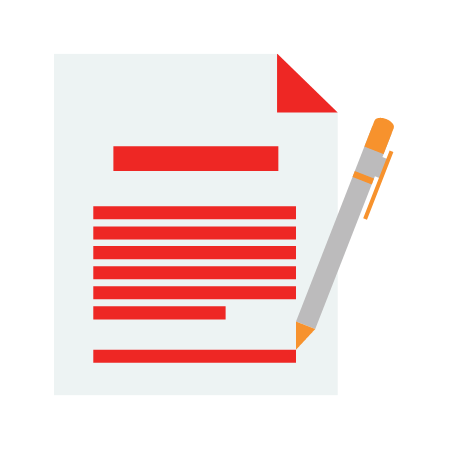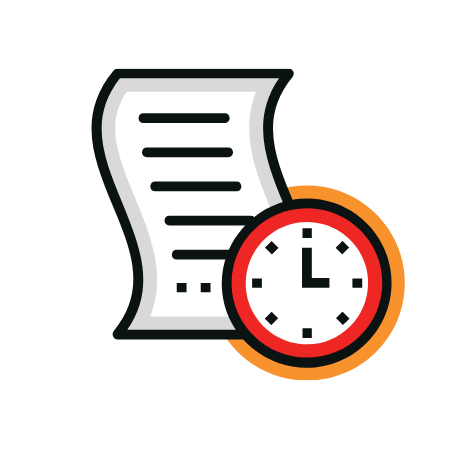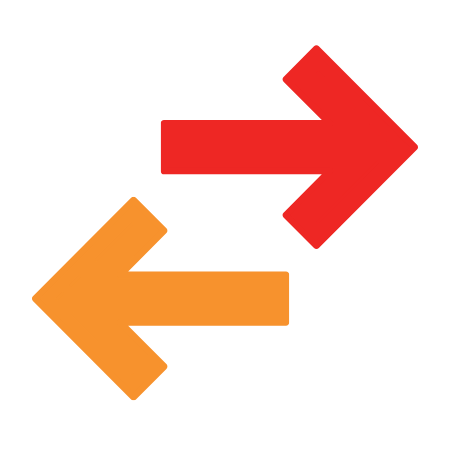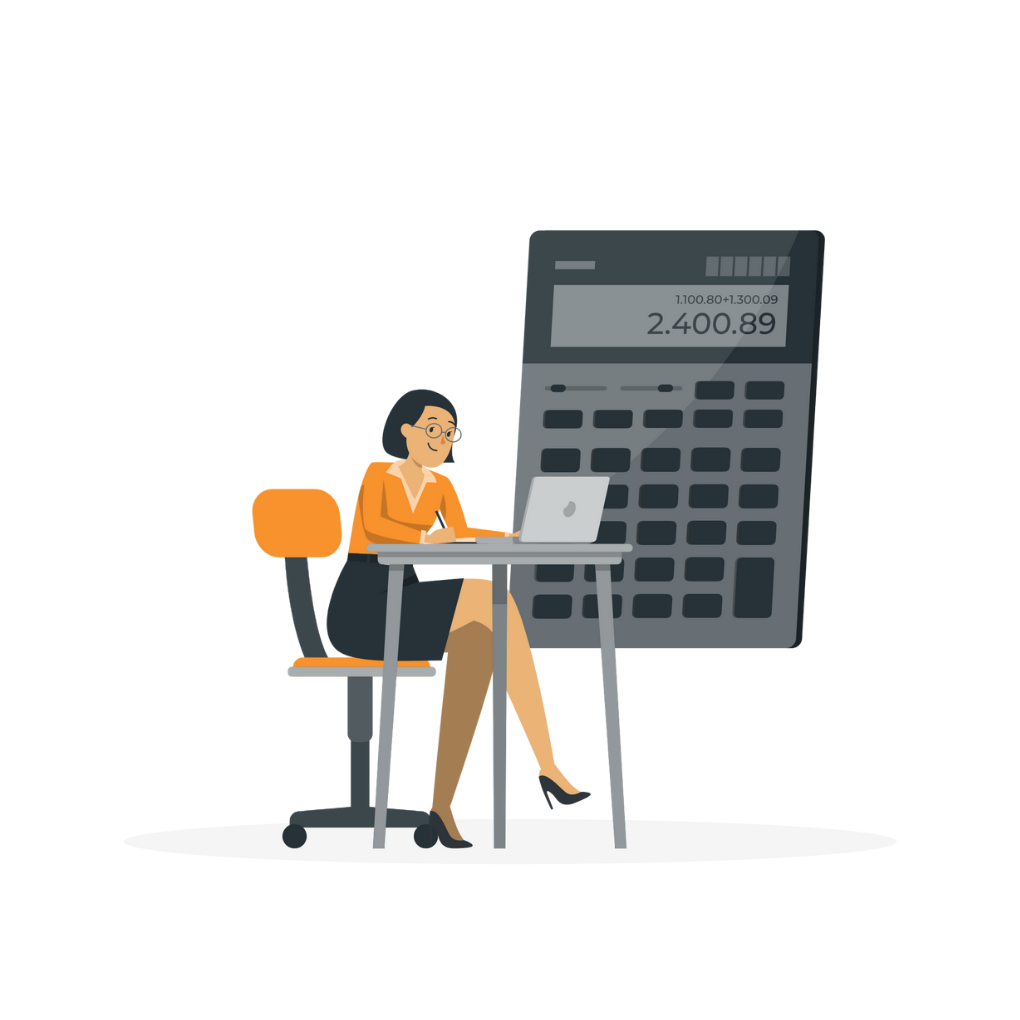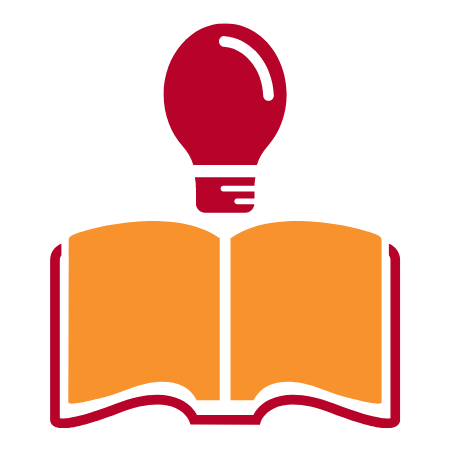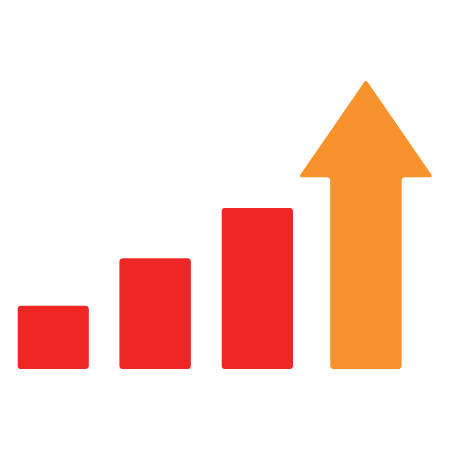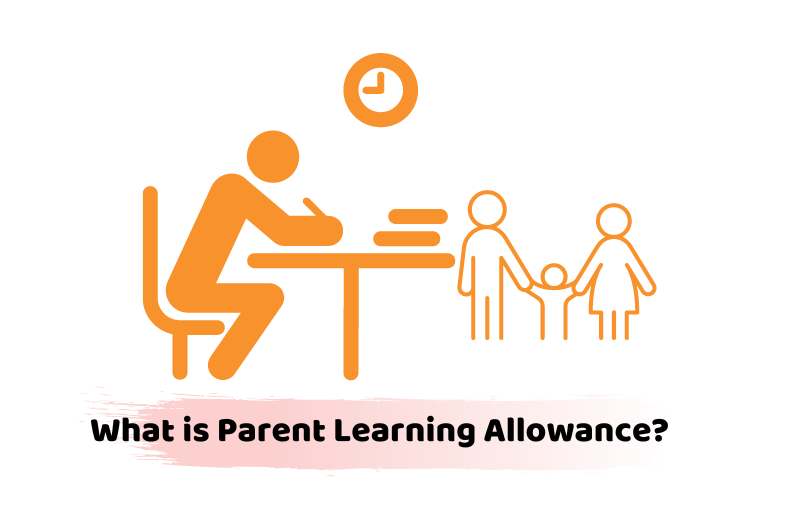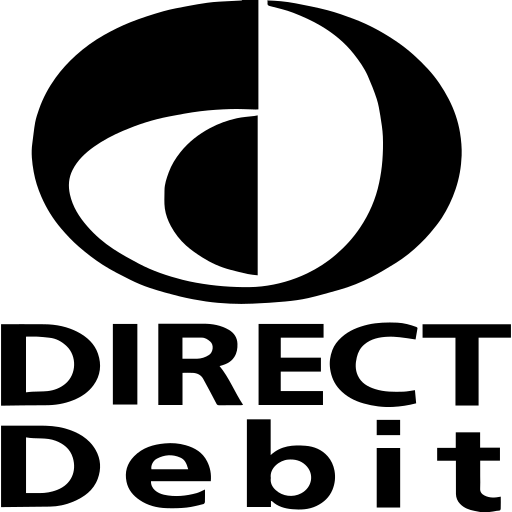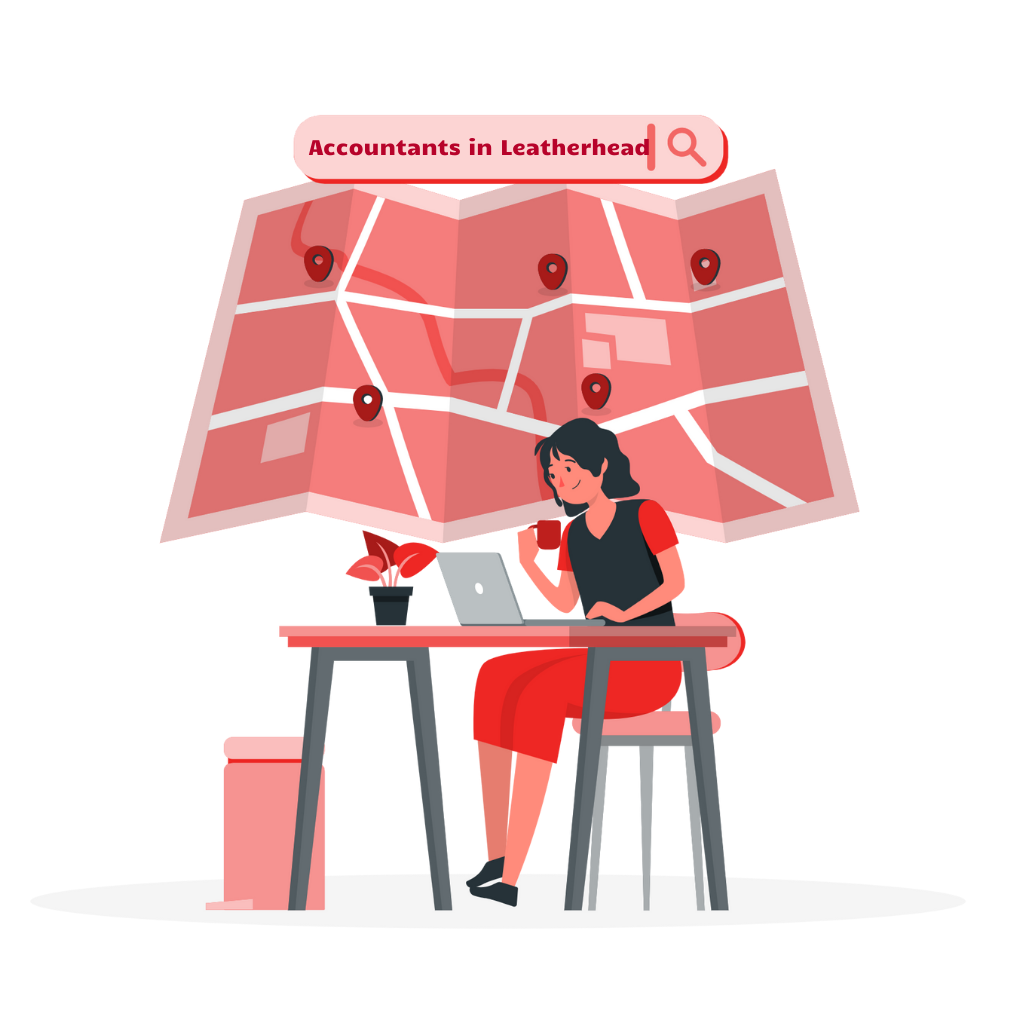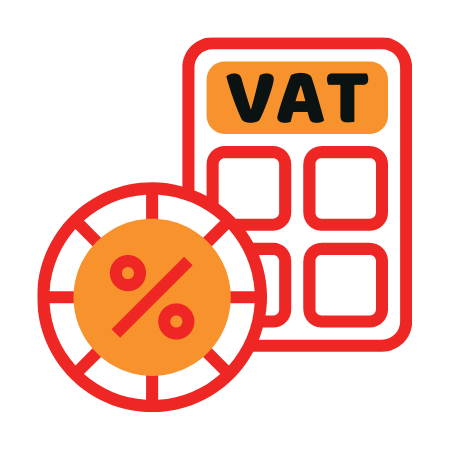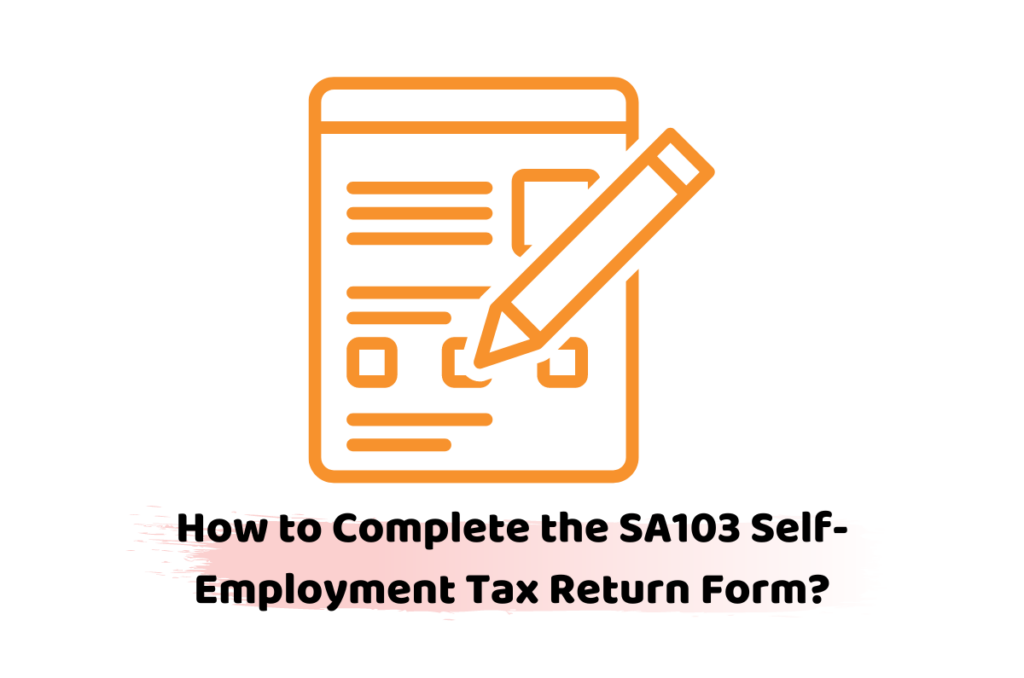Self-assessment is a tax system in the UK that imposes an obligation. This is on individuals and businesses to declare their income, deductions, and taxes payable. To comply and avoid legal consequences, it’s crucial to file your self-assessment tax return on time and with all the necessary details. Here’s a detailed guide to help you complete SA103 self-employment tax return form in the UK.
Get the best tax advising services from qualified, accredited, and certified tax advisors at Accotax to sort out your problems with SA103 self-employment tax return form.
How Do I Know if I’m Self-Employed?
The government has specified specific criteria for defining someone as self-employed in the UK. Here’s a checklist to determine if you are considered as self-employed
- Financial control: You have control over how much money you make or lose for your business.
- Freedom of work: You are responsible for deciding when, where, and how you work.
- Responsibility: You have the ultimate responsibility for the success of your business. Including the choice of clients, products or services, pricing, etc.
- Business structure: You dictate the structure of your business. Including how you operate and any employees you may or may not employ.
- Operating losses: You bear financial responsibility for potential losses due to your business and are entitled to any profits or advantages gained.
- Management: You are responsible for all management decisions and operations within your business. Including marketing and promotion, hiring, sales, etc.
Do I Need to Fill in a Self-Assessment Tax Return?
Under the UK tax system, every individual and business in the country is required to submit a tax return each financial year. Generally, the tax return is a summary of your income, deductions, and taxes paid throughout the year.
It is an important requirement for tax compliance, as it ensures that your taxes are determined accurately and paid in full. You can submit a self-assessment tax return through the HMRC online portal if your taxable income is above a certain threshold or if you are self-employed.
The UK tax system is built on self-reporting. The government does not keep track of individual incomes and expenses. Each taxpayer is responsible for providing an accurate account of their financial activities. This is done through a self-assessment tax return. Where you are required to report your income and any deductions.
This is to declare your tax status for the year. It works on the principles of honesty and self-responsibility. So it is important to submit an accurate tax return for every year you work. If you fail to submit a correctly filled-in tax return, you may face penalties and legal implications.
How to Register for a Self-Assessment Tax Return?
To register for self-assessment tax returns in the UK, you must first determine whether you are self-employed or not. If you’ve already determined that you’re self-employed, you can register for self-assessment by:
- Creating a personal tax account on the HMRC website and verifying your identity.
- Downloading and filling in the correct self-assessment registration form, SA1.
- Returning the SA1 form to HMRC through Mail or the online portal.
- After receiving your S1 form, HMRC will verify your documents and status as self-employed. If you fulfil all the required criteria, they will register you for self-assessment.
- Once registered, the HMRC will provide you with a UTR number (Unique Tax Reference). Which you will use while filing self-assessment tax returns each year. The UTR number is a unique identifier that tracks your tax activity and is required for tax compliance.
- Finally, you can start filing your self-assessment tax returns as prescribed by HMRC.
What Information will I Need to Fill in a Self-Assessment Tax Return?
While filling in a self-assessment tax return, you will need a wide range of information, including:
- Financial details: Your income sources (such as salary, capital gains, investments), deductions (if applicable), and expenses. You may also have to report income from abroad and foreign investments.
- Housing and council tax: You need to report the value of your home, any relevant expenses, and your council tax details.
- Benefits: You should report any benefits you are entitled to under the UK government schemes, such as tax credits, disability benefits, etc.
- Social Security payments: You are also required to list any payments that you have received from the Social Security System of the UK. Including National Insurance contributions and others.
- Other income: You should report any other income sources such as pensions, rental income, etc.
- Self-employment tax details: For self-employed individuals, there are separate tax deductions that need to be reported. These include Class 2 national insurance contributions and Class 4 national insurance contributions.
How to Complete the SA103 Self-Employment Tax Return Form?
To complete the SA103 self-employment tax return form, follow these steps:
- Locate the correct tax return form for your tax year, as the form changes depending on the tax year.
- Collect all the necessary documentation and evidence. You may need your income details, expense details, national insurance contributions, council tax details, and more.
- Fill in all the relevant sections with your information. Be careful to provide accurate and detailed information and check for any errors.
- Review the completed form before submission.
- Once the form is reviewed and ready for submission, you can submit it online via the HMRC website. If you prefer, you can also send the form through the mail or a tax agent.
- Once you submit the form, you will receive a confirmation from HMRC. Make sure to keep this for future reference and keep track of any tax returns submitted for the year.
- Additionally, be aware that tax regulations are updated regularly. So you should review the tax code for any changes to the regulations that may be applicable for your next tax return and account accordingly.
How Do I Submit the SA103 Self-Employment Tax Return Form?
Submit the form by:
- Completing and reviewing the completed self-assessment form as per the instructions.
- Enter your Unique Tax Reference (UTR) to confirm your identity.
- Specify the tax year or period you are declaring.
- Inputting your tax payment details (such as bank details for direct debit payments).
- Checking the form one last time for accuracy and completeness.
- Submitting via online portal or mail (as per your preference).
- Upon submission, you should receive a confirmation from HMRC. This is as proof of tax return submission and a tracking or reference number to use for any future communications or queries. Remember to keep this information for your records.
The Bottom Line
Finally, once you submit the SA103 self-employment tax return form, ensure that you keep a record of the submission for any future reference. If HMRC accepts the form without any additional changes or amendments, then that’s it! You’ve completed your self-assessment tax return for the tax year and can look forward to all the benefits of staying compliant and organised.
If HMRC requires any changes or amendments, you’ll receive a notice indicating the adjustments that need to be made. In that case, be sure to keep a record of this notice too to keep track of any changes made to your self-assessment tax return.
Once you’ve submitted the necessary changes and have received a confirmation notice, you’ve completed your self-assessment tax return for the tax year. You’re now in compliance with HMRC and can relax knowing that all your taxes are taken care of!
Are you looking for professional and tech-savvy tax advisors and accountants in the UK to guide you about the SA103 self-employment tax return form? Contact us now!
Disclaimer: All the information provided in this article on the SA103 self-employment tax return form, including all the texts and graphics, is general in nature. It does not intend to disregard any of the professional advice.