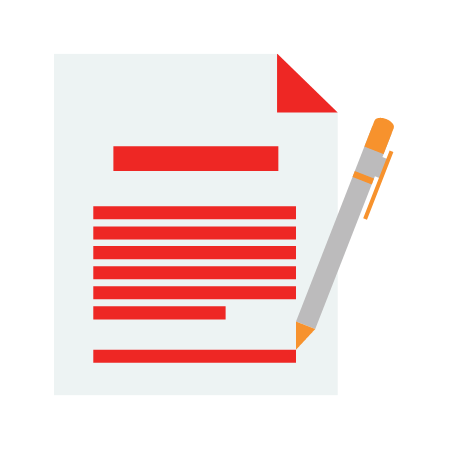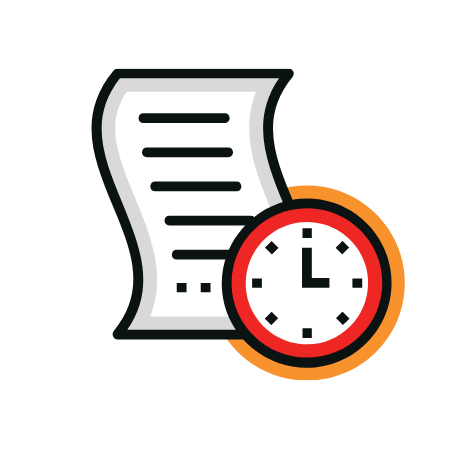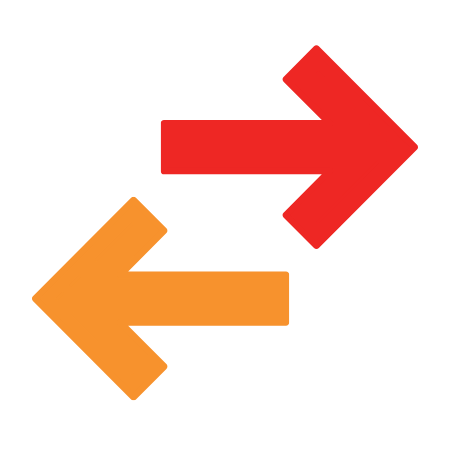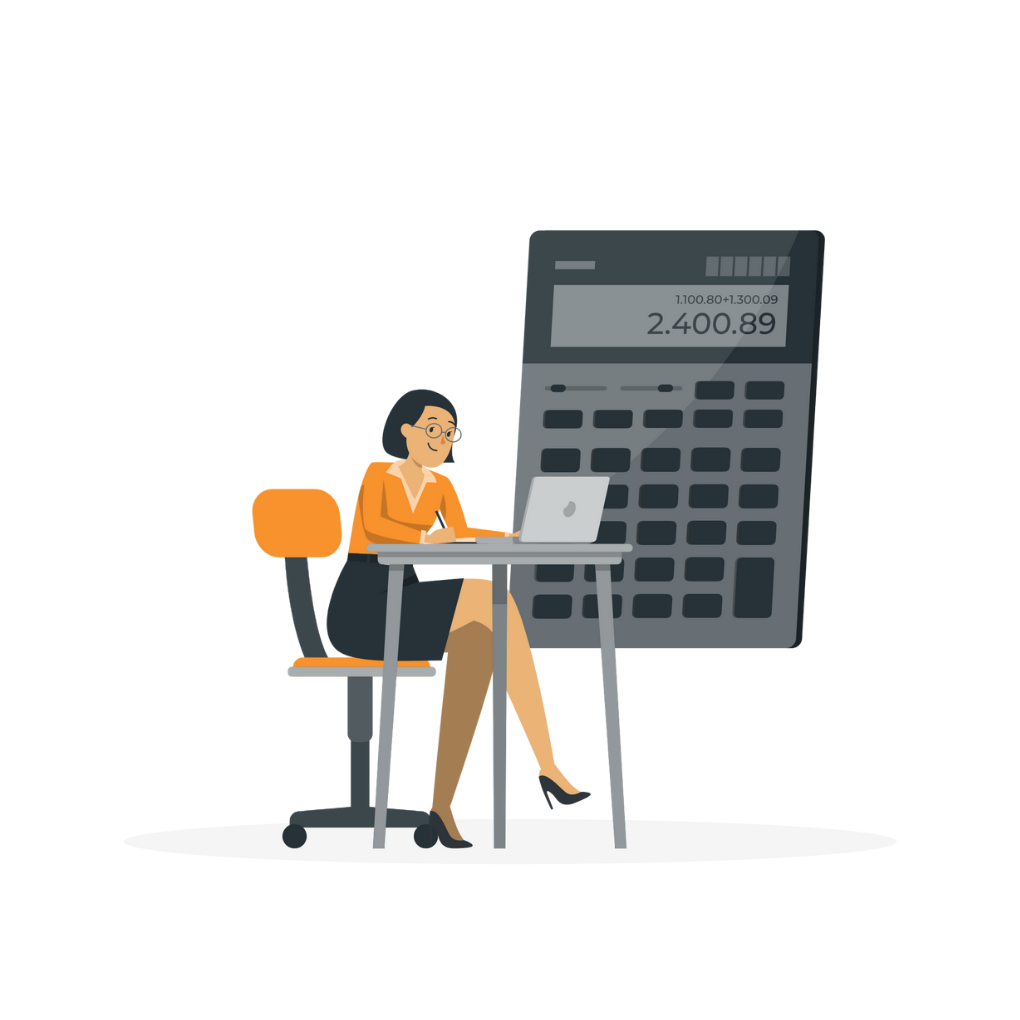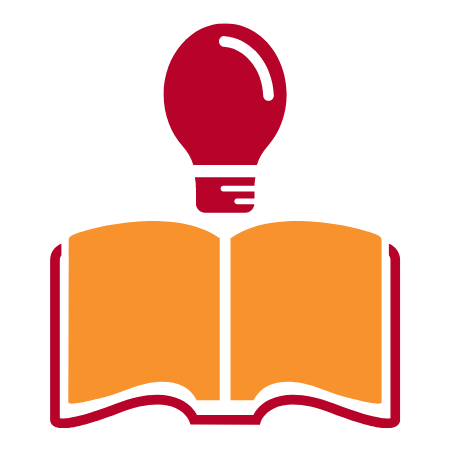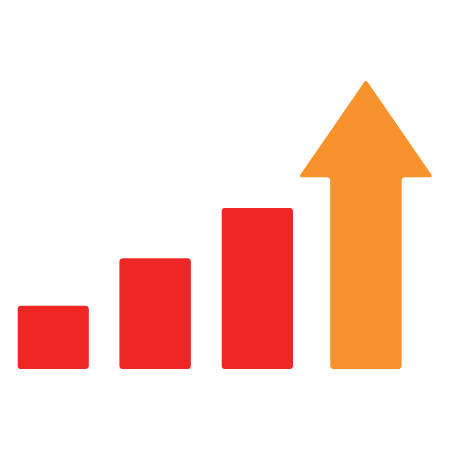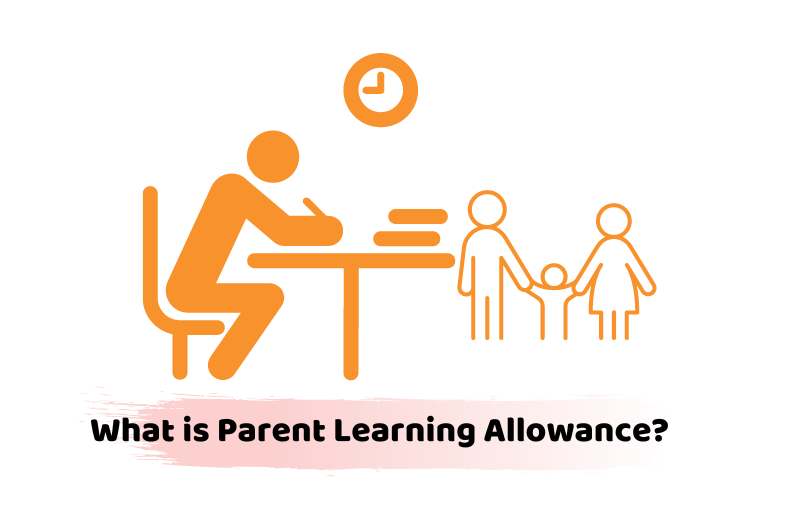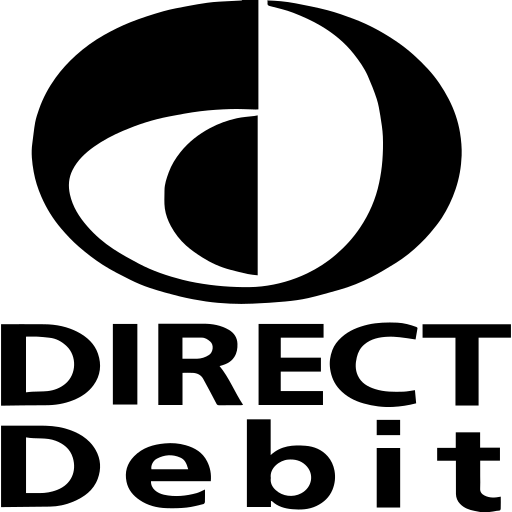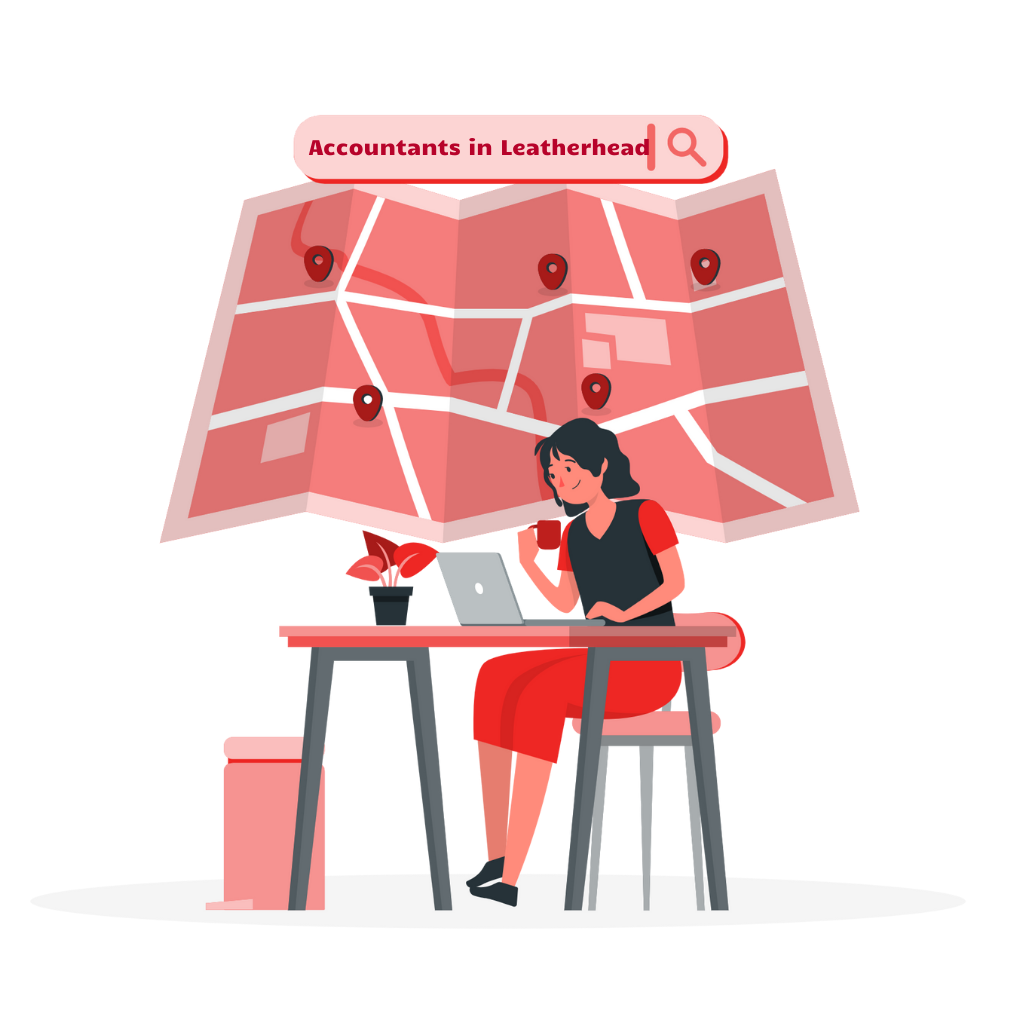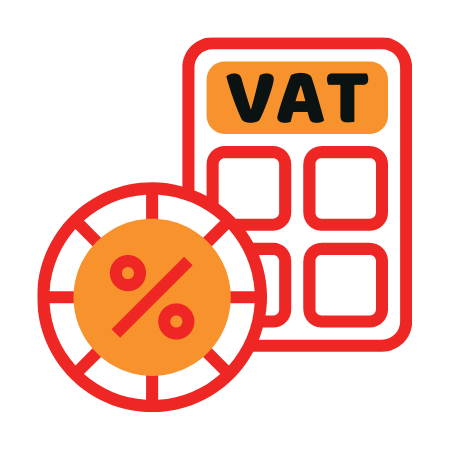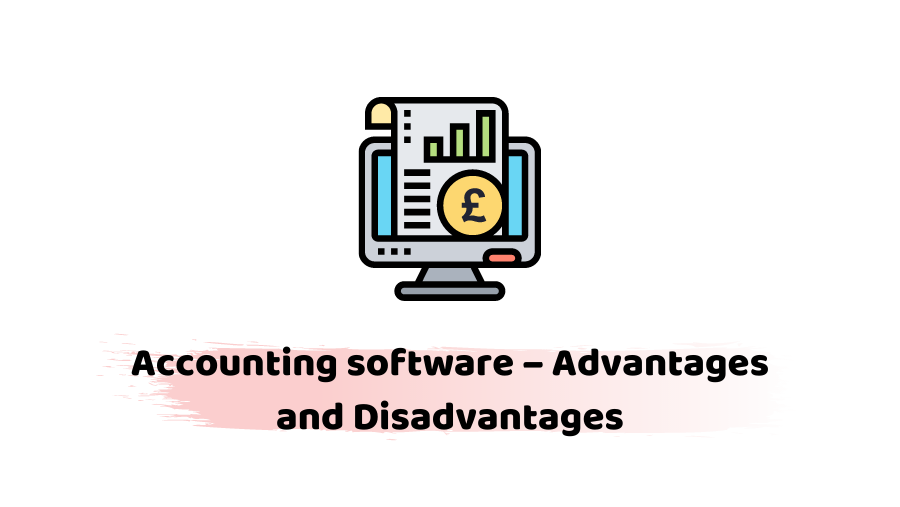Keeping your accounts can be a tricky business. It is necessary to do so not only to comply with legal obligations but to help you manage your business this is where accounting software steps in.
Businesses keep accounts in different ways:
- businesses will get their accountant to do it.
- will keep accounts manually using pen and paper and special accounts books.
- use a computerized version of this such as excel spreadsheets to help with all the adding up and so speed up the process. There is of course the danger of incorrect formulas in the spreadsheet and they are not specifically designed to be accounting systems.
- use accounting software which can be the most efficient method of keeping accounts if used correctly. This could also be online.
Advantages of using Accounting Software
Advantages of accounting software include:
- Only having to enter information once, The software does the double-entry.
- Management of your debtors and creditors.
- Automatic sales invoice generation.
- Provision of financial management reports of all types to help you manage the business.
- Automatic calculation of VAT Returns
- Easy production of final accounts.
- Some have forecasting and budget facilities built in to help you manage.
- They can integrate with other software such as stock control and payroll.
Disadvantages of using Accounting Software
disadvantages of accounting software include:
- The learning cost and time of using and setting up the software.
- The cost of purchase, support, and maintenance although there are several low priced packages on the market suitable for small businesses.
- Whilst a general package will work with most businesses, the package may need adapting or not be suitable to some particular types of businesses.
How to Choose the Right Software
You need to compare the needs of your business against what different packages offer.
Of course, the software must enable you to meet your legal tax and accounts obligations but it is usually your own commercial needs that help decide which is the right package for you.
Whilst you may start out with some general needs, you need to also ensure that specific detailed needs are met. A cash business will have different needs for a non-cash one. Choosing the right package can be a complex business and getting it wrong can cause you major headaches.
Talking to your accountant is a good place to start. It certainly helps if your accountant is familiar with the package you are using so they can provide any help you need and they will be able to help advise on what is suitable for you. A consideration of what other support is available for the software is also a critical consideration. Sometimes it is necessary to adapt to how you work to meet the software but ideally, the software already matches how you work.
You need to consider factors such as do you:
- want real-time access from your accountant or access from anywhere? If so, an online package may be the solution.
- have employees and so need a payroll package to go with the software and if so is it accredited by HMRC?
- have enough transactions to warrant using accounts software?
- need a number of people to be able to access the software at the same time over a network?
- What is the set-up of your computer system and is the software designed to run on it? A Windows-based PC will give you the most options.
- need to monitor debtors and creditors?
- require it to do invoicing and tailor the appearance of the invoices and be able to print in the format you want, perhaps on multi-part forms on a dot-matrix printer?
- need it to keep track of VAT and do your VAT Returns?
- need it to produce management accounts?
- Does your accountant also have the software to allow easy production of your end of year accounts and sharing of data?
- need stock control?
- Is there a particular leading software for your industry?
- need it to deal with a particular type of vat schemes such as cash accounting, the flat rate scheme, or a particular retail scheme?
- Will it need to handle foreign currency – these packages tend to be more expensive.
- Does it require to integrate with your retail point of sale if you have a shop?
- Will it integrate with making online payments?
Implementation of the Accounting Software
Implementing accounting software requires some planning and consideration of the following:
- Training – staff will need to be trained in the use of the package.
- Initial setup details – apart from your business details, year-end, and type of vat scheme one of the important factors to get right from the start is your Chart of Accounts. These are the headings in your accounts and it is sensible to discuss this with your accountant. Whilst packages often come with several standard ones you may want to tailor it to your own needs.
- Historic transactions – you may need to enter the historic transactions and the current balances to get the right opening position. Often it is simpler to start the package at the beginning of an accounting year and in a quiet time for the business.
- Parallel running – this does require a lot of work but is often helpful to do so for a short time just to ensure everything is operating as you expect.
- Support – most packages can have a support agreement purchased with them and this is often a good investment, particularly for the first year of use.
How We Can Help You
We can assist you with advice on choosing the appropriate accounting system for you, in helping you implement the system and training. Let our accountants in London make things easier to understand for you. We’re friendly, proactive, young and keep up with all the latest developments in your business to make sure you’re on top of your game.