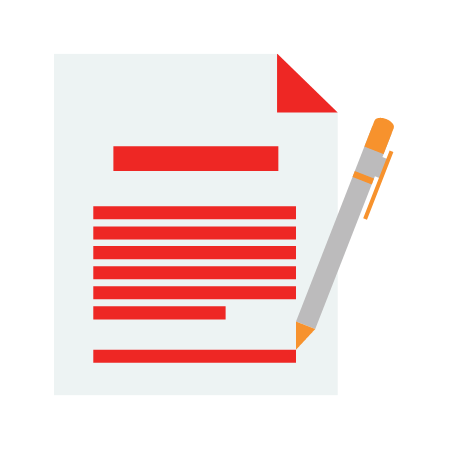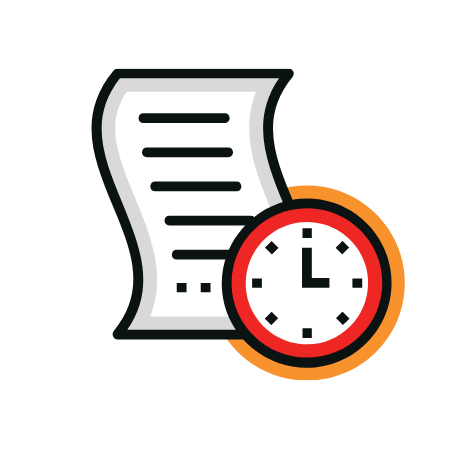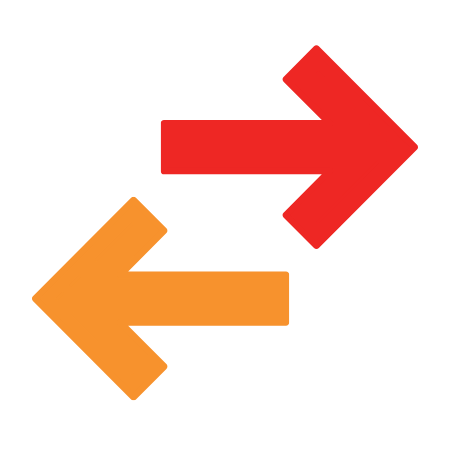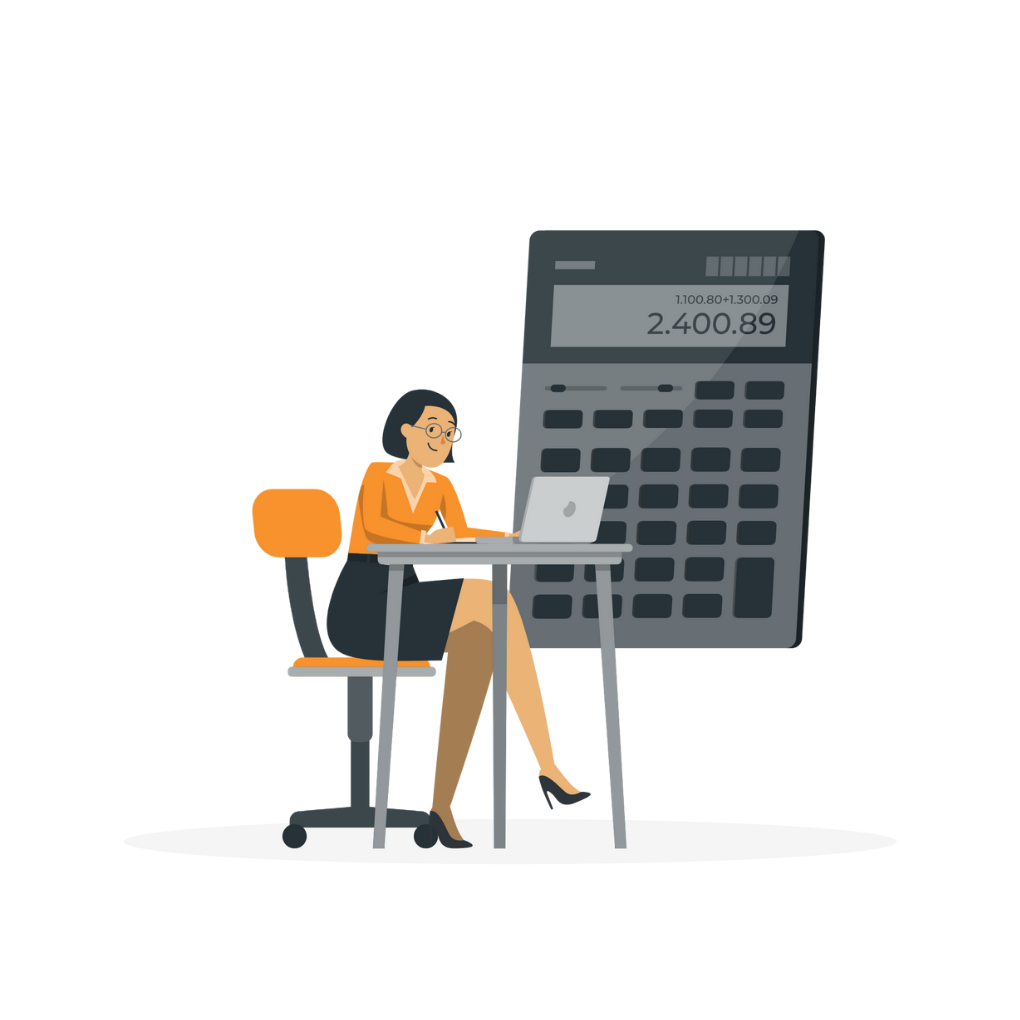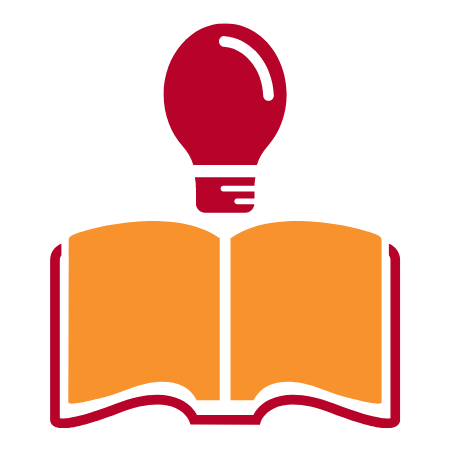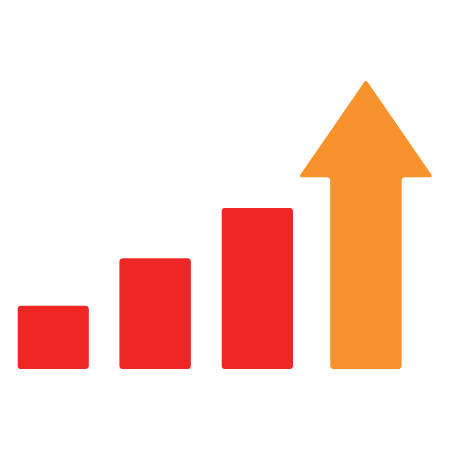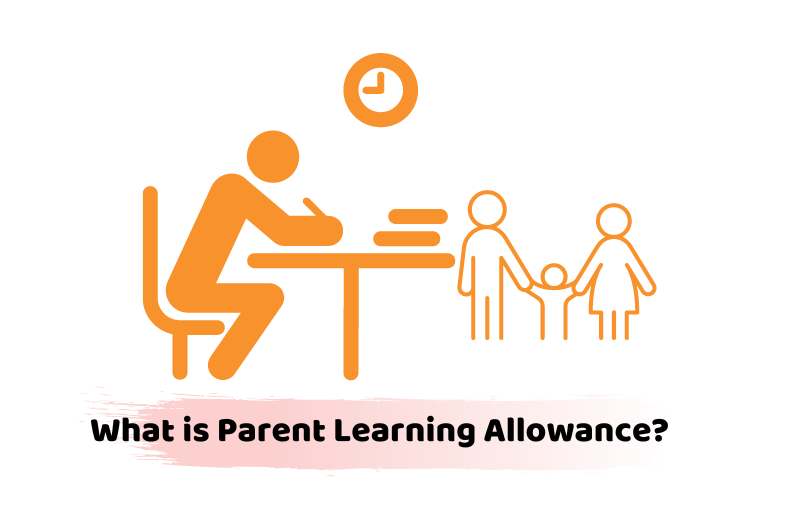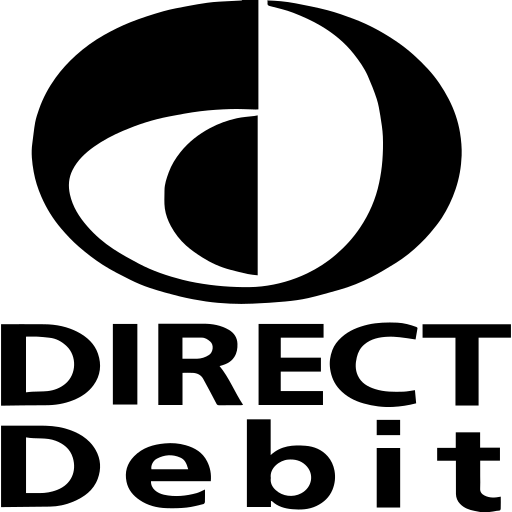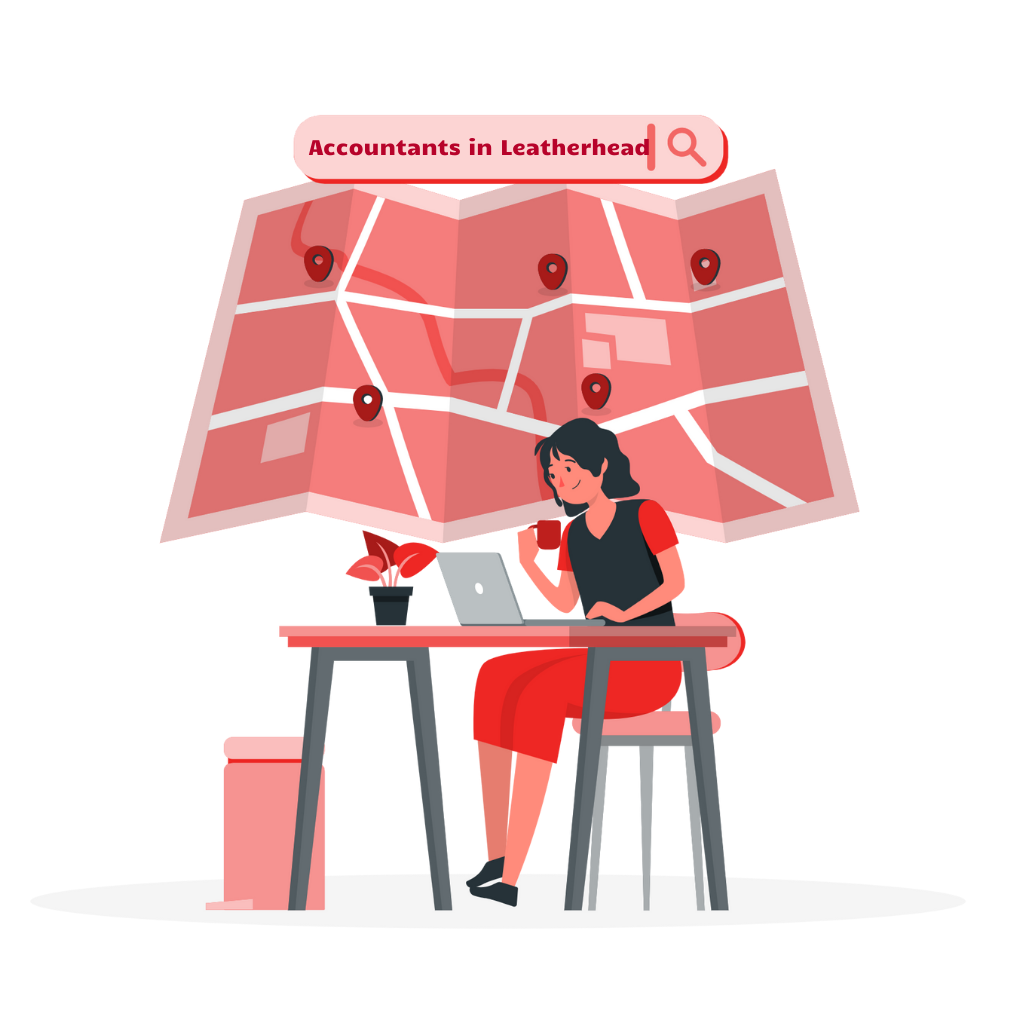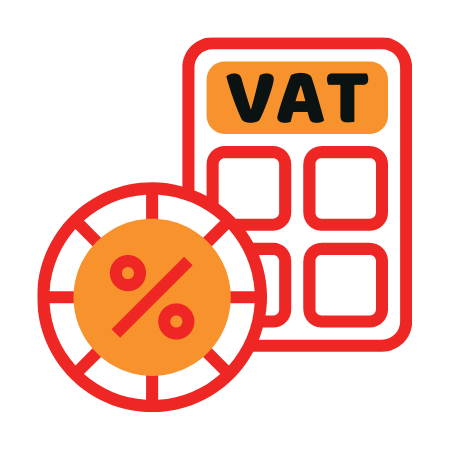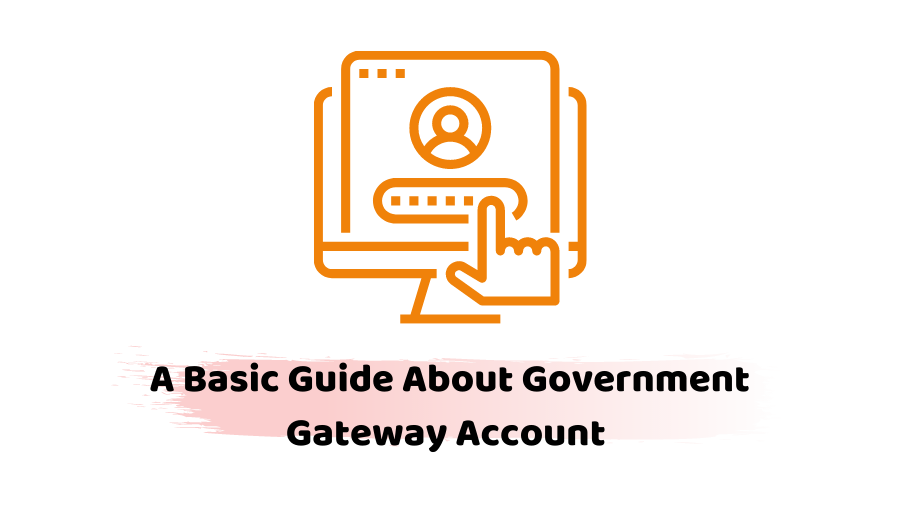If you are residing somewhere in the UK and aim to get the benefits of the government’s online services, you are required to get yourself registered for that process first. But how to manage the process seamlessly being a beginner? Do you wonder what exactly is government gateway account? In simple words, it refers to a central place that will offer you to get registered for using the online government services.
You are able to get your id and password that will help you to have access to several digital services of HMRC. A personal tax account is one such example of a digital service. There are multiple services offers that can help you to have automatic agent access as well as with HMRC. Through such services, you are able to provide your information and deal with tax affairs through your agent.
The question that arises here is what an agent can do for you in case you have your gateway account or if you do not have it, how can they create it. In this blog, we will help you to develop an understanding of how to create a gateway account.
An Introductory Explanation Of Government Gateway Account
In case you have created a gateway account already you have access to the survives, you only need a guideline about how to add more services to your list. However, if you aim to create a new gateway account, you will find a step-by-step guide in the explanation below. This will help you to know how to sign up for the prominent online services of HMRC. For putting in the sign-up details, you will need to slider the following:
- Add your email address and this will require a code that is also sent to your inbox.
- Add your full name details.
- Add a password that is secure enough and easy to remember as well.
- You will further need a recovery clue in case you forget your password and can not access your account anymore.
- You will find an instant ID detail given right in from of you.
Get in touch with one of our young and clever team members to learn more about government gateway accounts. We will love to hear out your queries and get instant help are available from 9:00 am – 05:30 pm Monday to Friday.
Steps to Create Government Gateway Account
The following steps are to be taken into serious consideration after you are done signing up for the account.
1-You need to select the type of account you aim to use after you are done with the process of ID generating.
A requirement of login in the ID is there again because this will help you to access the screen. This will keep the ID information handy for you as well. You need to add the details of whether this id is used by an agent, company, or individual. This will depend on the type of online services you require for your business.
2-After choosing the suitable type of account, you will require to complete a two-step verification process.
This process helps to provide double protection to your personal information on the account. In case you ever lost or forget your details, you will be able to regain access comparatively in an easy way. This process also helps to reduce the chances of hackers and stolen IDs.
3-You are finally done with the process of generating your account, now is the time to add the relevant taxes that you need to deal through it.
The account is of course used to deal with your taxes. For this purpose, you are required to add the relevant taxes information. If it relates to the business taxes, you can add the following details:
- VAT
- PAYE for employers
- Corporation Tax
Are you stuck in the process of creating your gateway account? We are here to offer the best possible solution to your problems instantly. Give us a call on 02034411258 or request a callback.
The Bottom Line
Now that you have gathered a fair piece of information about the Government Gateway Account, we can bring the discussion towards wrapping up finally. There is no doubt that the process of creating the gateway account is quite handy, however, if the required steps are not completed as per the requirements, the account will not be generated. Another thing to consider seriously is the usage of the gateway account in a professional manner to deal with tax.
If you are failed to keep your account secure and use it fairly to deal with our taxes, you can suffer fines and penalties. We hope these few minutes of reading will help to use the account fairly and deal with your taxes professionally.
Disclaimer: The information about the Government Gateway Account provided in this article is general in nature. It does not intend to disregard any of the professional advice.