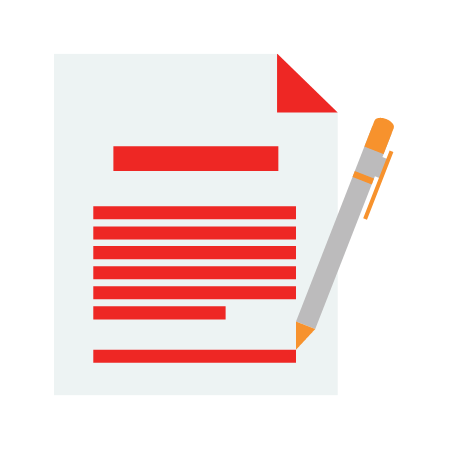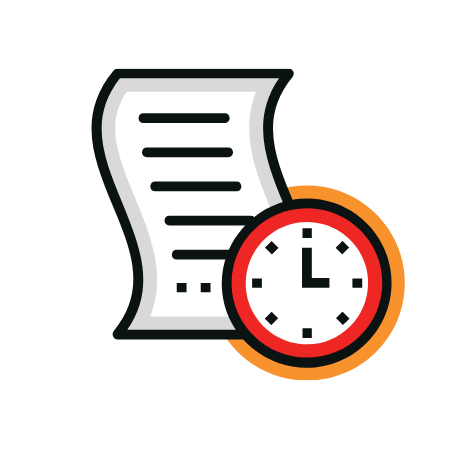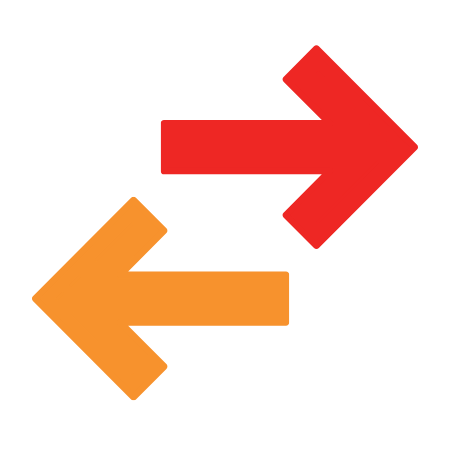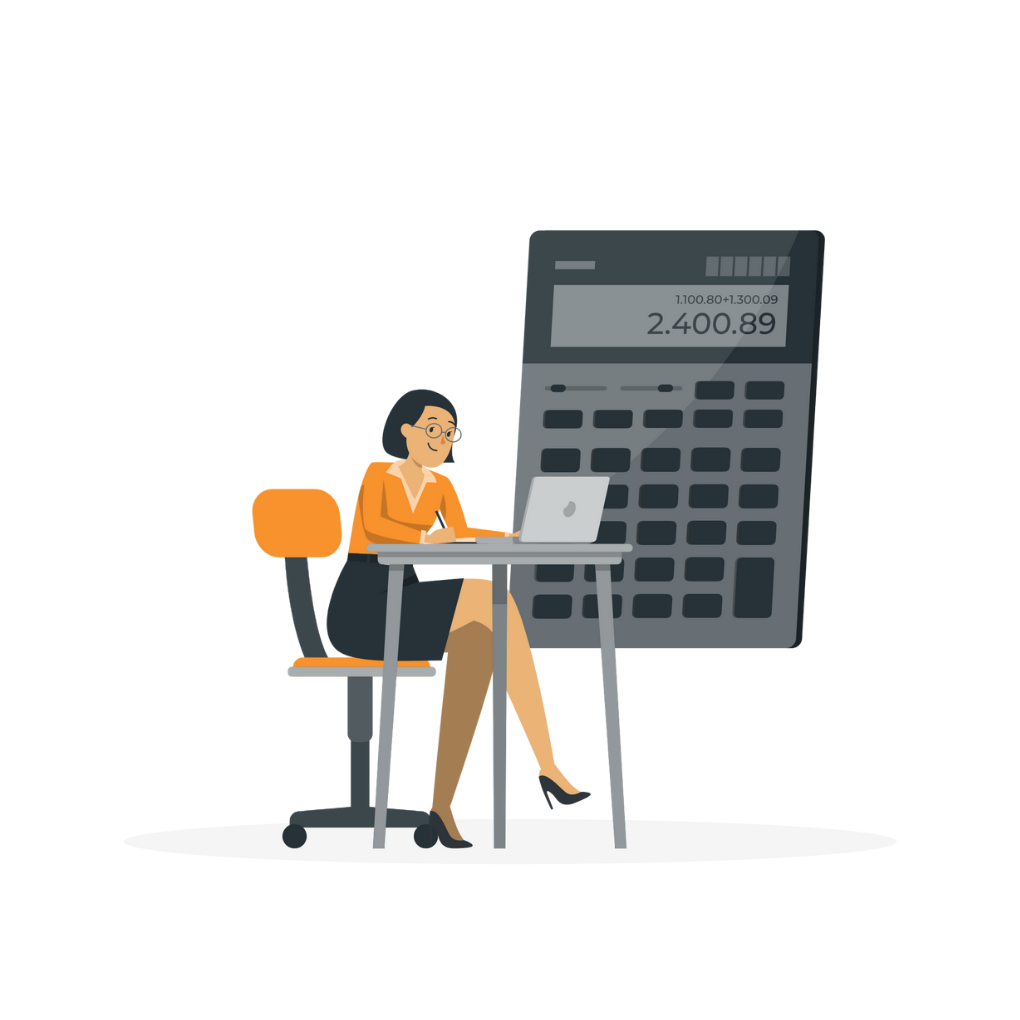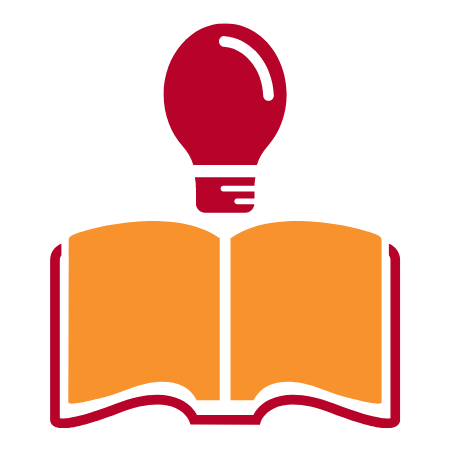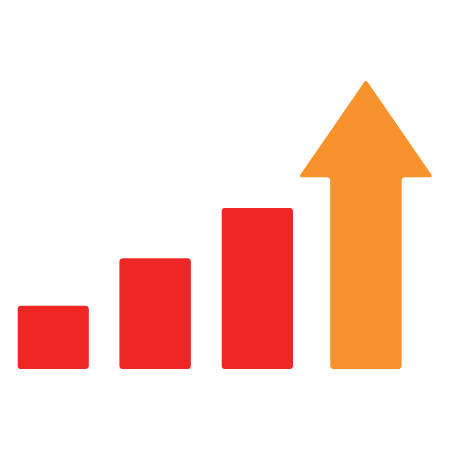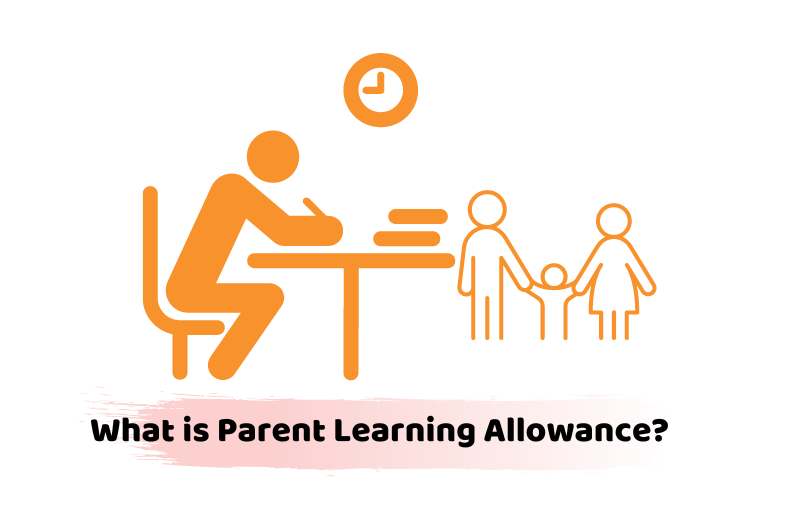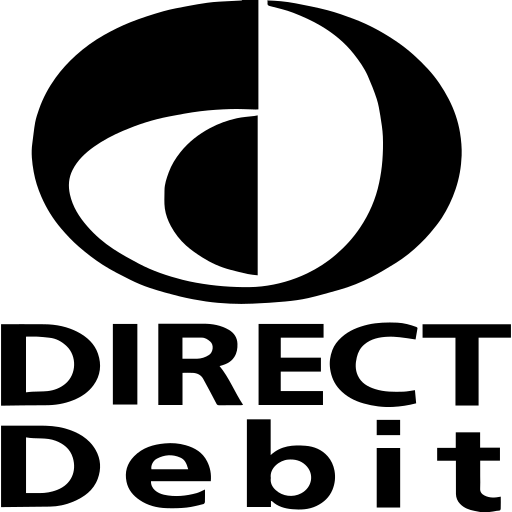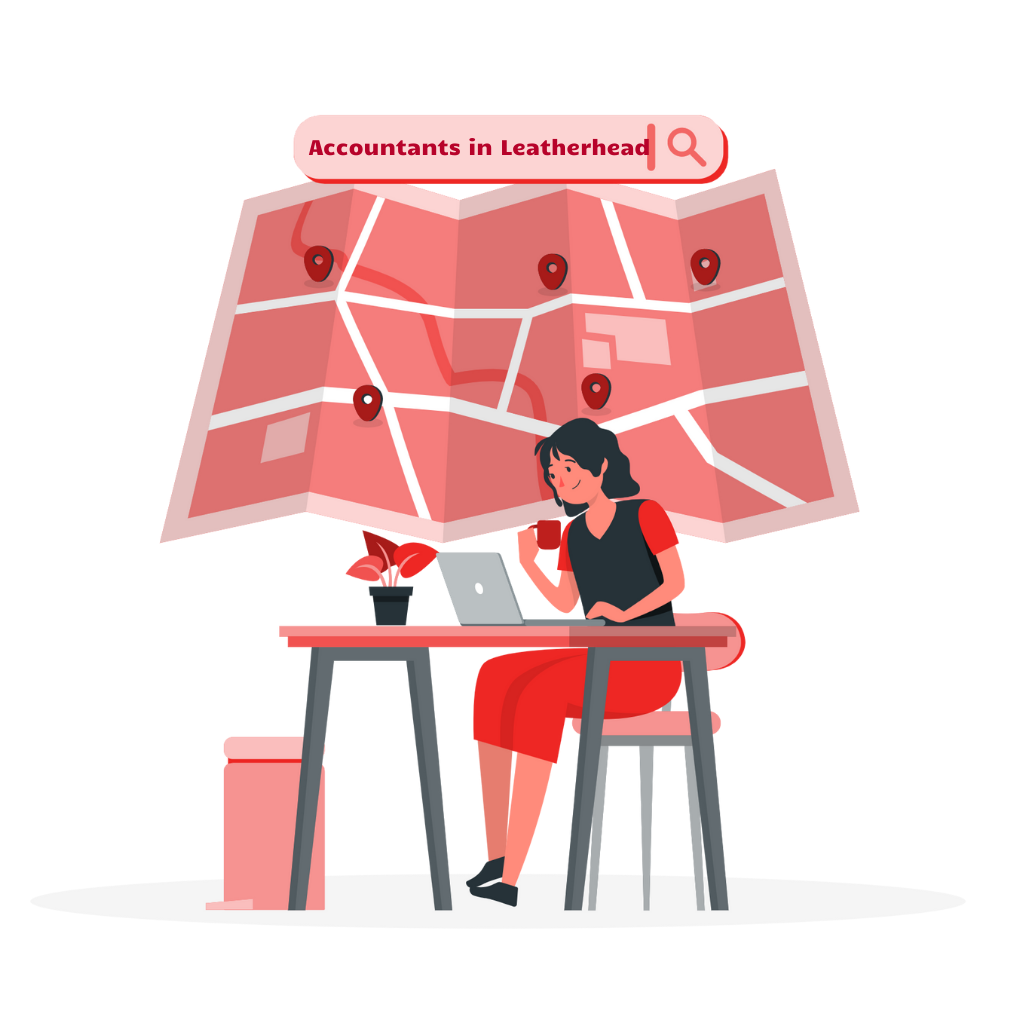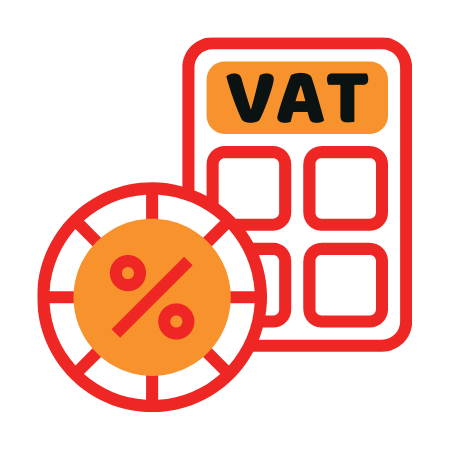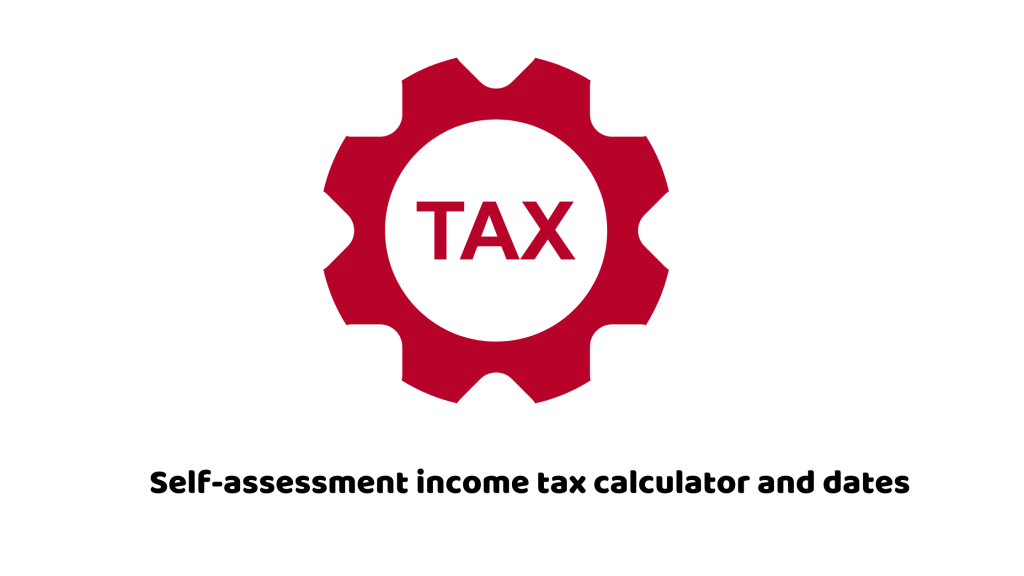There are a number of people who pay their self-assessment income tax on a regular basis. A lot of them don’t know how calculations work.
You don’t want to get lost in the numbers manually. Help yourself with a tax calculator. It assesses the amount of self-assessment income tax you are liable to pay using self-assessment. You can assess how much funds and returns you have to pay in future by using a self-assessment calculator.
Often, you get busy with your business and forget some important deadlines. The calculator is useful by HMRC as well. It tells you about the payments you’ll make, so don’t rush at an eleventh-hour to arrange a fund.
Budget your funds using a calculator?
Go with HMRC’s self-employed ready to make your tax bill cost-friendly calculator. This helps only if you are self-employed. You will also be aware of your tax dues deadline including income tax and national insurance.
How it works
In order to calculate your income tax, an estimate of your income first. This can be done by estimating weekly or monthly profits. If you pay through PAYE as an employee, you can calculate tax on your pay too. Calculate your income tax and Class 1 National Insurance on the calculator.
You have to be efficient. Create an account and get accurate assessments with your personal account. For this, you have to register and then log in to your account. This allows you to calculate your income for the current and the next year.
How to calculate self-assessment tax bills?
Your basic accounting skills will be tested. But a lot of it won’t be tested. Correctly make calculations on your due dates. Things get easier if you use HMRC’s self-assessment online service which handles your calculations automatically. Before submitting, you can always calculate your returns.
One thing you must keep in mind is that your final calculation appears in your online personal tax account. This takes around 72 hours. HMRC will send you the bill to your home if you are opting for paper returns. This would include the previous year tax bill and its calculation.
Be wary of self-assessment payment dates
Your bill will show all the details which include NI payments and dues. Look into the dates of the payments. In normal situations, set your calendars on January 31st and July 3rd each year. These dates will mark the ongoing and the date after the tax years.
You don’t have to pay anything if your last self-assessment was below £1,000. Also, if you have paid more than 80% of the tax bill, you will not be charged because your tax will be deducted through PAYE.
Another thing you have to keep in mind is that a balancing payment that is due by following 31st January adjusts for the difference of dues on the account and owed tax. If everything is going smooth at your end and you have paid through PAYE and completed your self-assessment tax return on time, you can clear your owed payments. The amount you owed should be less than £3,000.
The good thing is that you can always ask for the payments on account to be reduced. But, you can go with this option only if you are sure that your tax bill is going to be lower than the previous year.